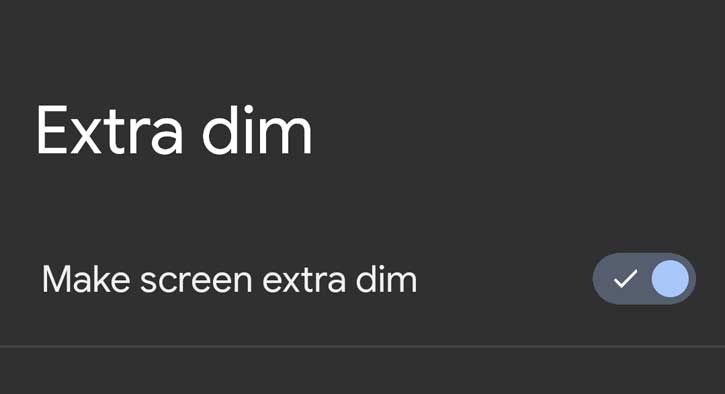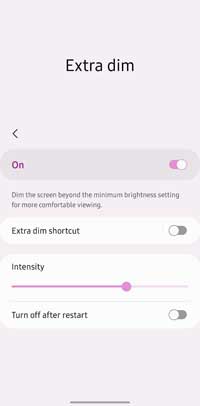Samsung has fixed the Extra Dim issue on Galaxy phones with the latest Accessibility app update. Samsung first introduced the Extra Dim feature on Galaxy phones running on Android 12 (One UI 4.0), but for some reason, it was missing on some Galaxy phones.
The latest Accessibility (v13.1.01.4) app update fixes an issue with the Extra Dim option on Galaxy phones, which was missing for some users. Samsung starts rolling out the update via Galaxy Store with other improvements. The update is compatible with Galaxy devices running on Android 12 (One UI 4) or later.
ALSO READ: Download Samsung Galaxy Enhance-X AI Magic Photo Editor App APK
Table of Contents
What is the Extra Dim Feature?
Google introduced the Extra Dim feature with Android 12, which lets you further dim the screen beyond the limit specified by the manufacturer. You can use it to dimmer the screen to a comfortable level.
Extra Dim is an accessibility feature in Samsung Galaxy phones running One UI 4.0 and up. You can enable it on your Galaxy phone by going to Settings > Accessibility >Visibility Enhancements > Extra Dim.
Extra Dim option has few advantages on Galaxy phones. Because it makes your screen dimmer, it is more comfortable to read at night. You can use it in two scenarios. Firstly, you can use it when your phone’s default minimum brightness is still too bright. Secondly, it will help if you use your phone in dark situations, like at night or in a dark room before bed.
Features of Samsung Accessibility app
Samsung Accessibility app helps people with limited vision, hearing impairment, or other difficulties to use the phone comfortably. Below are key features of the Accessibility app.
- Visibility Enhancements – Lets you change the color, contrast, size, etc.
- Hearing Enhancements – You can use it to connect and adjust the audio on hearing aids.
- Interaction and Dexterity – Let you change touch interactions and other controls to suit your needs.
- Universal Switch – Let you use switches instead of touch controls.
The latest Samsung Accessibility (v13.1.01.4) update, which weighs around 20MB, is now available via the Galaxy Store. You can also download and install the APK from APK Mirror (link).
More Resources:
- Get Pro Camera Mode on All Cameras on Galaxy S21 Ultra (Samsung Expert RAW)
- Fix Overheating of Samsung Galaxy Phones with Galaxy Labs Thermal Guardian
- How to Set Different Refresh Rate on Samsung Galaxy Phones
- How to Enable Hidden Screen Modes in Samsung Galaxy S20