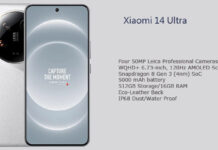Xiaomi Redmi Note 4 and Redmi Note 4X users can now join for Android 7.0 Nougat (MIUI 8 Global Beta) beta program. The MIUI team is hiring owners of Redmi Note 4 and Note 4X (Qualcomm variant) for beta testing MIUI 8 Global ROM. If you are interested, you can participate in the program and experience the all-new MIUI 8 (Android 7.0 Nougat) on your device. Read on to know how to participate in the beta program.
If you would like to test out the Android 7.0 Nougat based MIUI 8 Global ROM on your Redmi Note 4/4X, join the beta program before 22nd, Mar 2017. To join the Nougat beta program, you should install Xiaomi MIUI Forum app on your device. Below are the pre-requisites for participating in the MIUI 8 Global Beta program on Redmi Note 4/4X.

To beta test Nougat based MIUI 8 Global ROM on your Redmi Note 4 or Note 4X, following things are required.
– Your device should be Redmi Note 4/4X Snapdragon variant (Not support MTK variant Note 4)
– Should have some knowledge about ROMs
– Must be active in the forum
– Willing to discuss with other members in both QQ Beta group and forum
– QQ is a must, no alternate app
How to join Android 7.0 Nougat Beta program (MIUI 8 Global Beta)
1. To join the beta program, install Xiaomi MIUI Forum app from Play store here or downloading the APK from here.
2. Open the app and on the homepage, select Recruitment.
3. Fill out your information as stated and tap on the Submit button. You will get a forum PM after approval. That’s it.
The MIUI 8.2 based Android 7.0 Nougat ROM brings various new features to Redmi and Mi devices. Ability to use two or more languages at the same timem, run two apps side by side, doze on the Go for better battery power saving, VR Mode on supported devices, etc. are some of the new features.
Also, personalized settings, smarter notifications, customized Quick Settings, Notification Direct Reply, Bundled notifications, high security, Seamless Updates, File-based encryption, Direct Boot, etc. some of the other features of Android Nougat. (Source – miui)