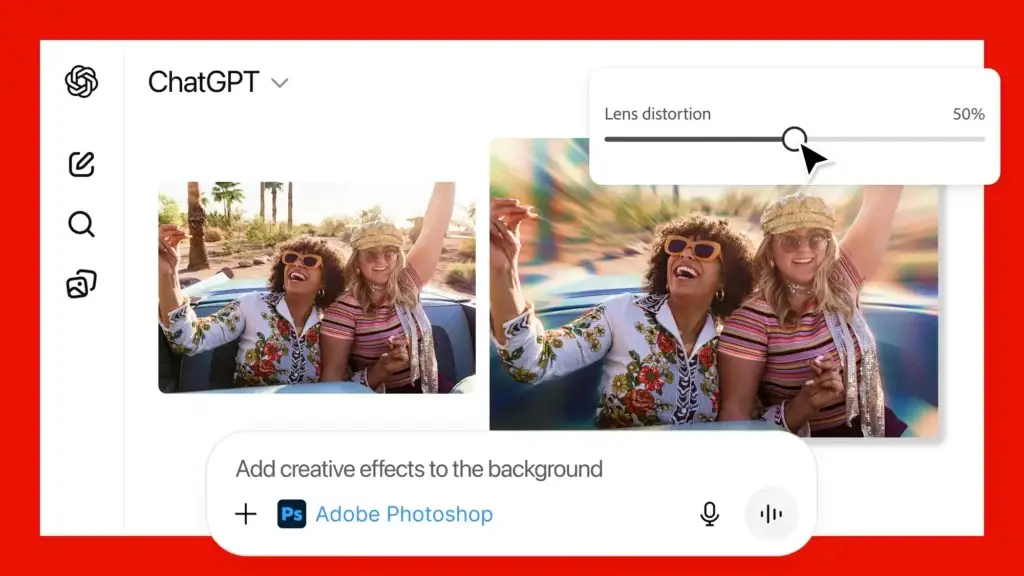Aiseesoft FoneTrans is an easy-to-use iOS data transfer tool for syncing your iPhone, iPad, or…
Realme Pad 2: Specs, Features, Price and Wallpapers Download
Realme has launched its second generation Android tablet, Realme Pad 2, with an ultra slim design, 11.5-inch 120Hz LCD panel, Mediatek MT8781 Helio G99 SoC, 8GB RAM, a massive 8360 mAh battery, and more. Here are the specification, features, prices, and wallpapers of the Realme Pad 2.

Featuring dual-window, multi-sync collaboration, flexible window, and smart sidebar, Realme Pad 2 is a productivity-focused device. Realme has included a set of new wallpapers to beautify its 120Hz display. You can download these high-resolution wallpapers from the link below and use them on your computer, tablet, and Android phone.
ALSO READ: Nothing Phone 2: Specs, Features and Wallpapers Download
Full specs, features, and Price of Realme Pad 2
Realme Pad 2 features a 120Hz, 11.5-inch IPS LCD panel with 1200 x 2000 pixels resolution. It features DC dimming, blue-light protection, and adaptive refresh.
The device features an 8MP AI camera with text scanner support.
Regarding the processor, storage, and RAM of the Realme Pad 2, the device comes with the Mediatek MT8781 Helio G99 (6nm) SoC and Mali-G57 MC2 GPU. The device will be available in 128GB/256GB 6GB/8GB RAM options.
Regarding the battery, Realme Pad 2 comes packed with 8360 mAh with 33-watt fast charging support.
Regarding the price, Realme Pad 2 LTE 6GB+128GB variant will be available for INR 19,990, and the LTE 8GB+256GB variant will be available for INR 22,999.
Features of Realme Pad 2:
Anti-blue light for eye protection, Dolby Atmos quad speakers, Realme UI 4.0 for Pad, multi-screen collaboration, content sync, screen mirroring, dual-window, split-screen, smart-sidebar, etc., are the main features of the Realme Pad 2.
Download Realme Pad 2 Wallpapers

If you like, download the newRealme Pad 2 wallpapers from the link below. The zip file contains four wallpapers from the device in QHD resolutions.
Download Realme Pad 2 Wallpapers (Gdrive)
After downloading the wallpaper zip file to your device, unzip it using a file explorer app and use it as your device home screen and lock screen wallpaper. If you are looking for more wallpapers, check our wallpaper download section.
More Resources: