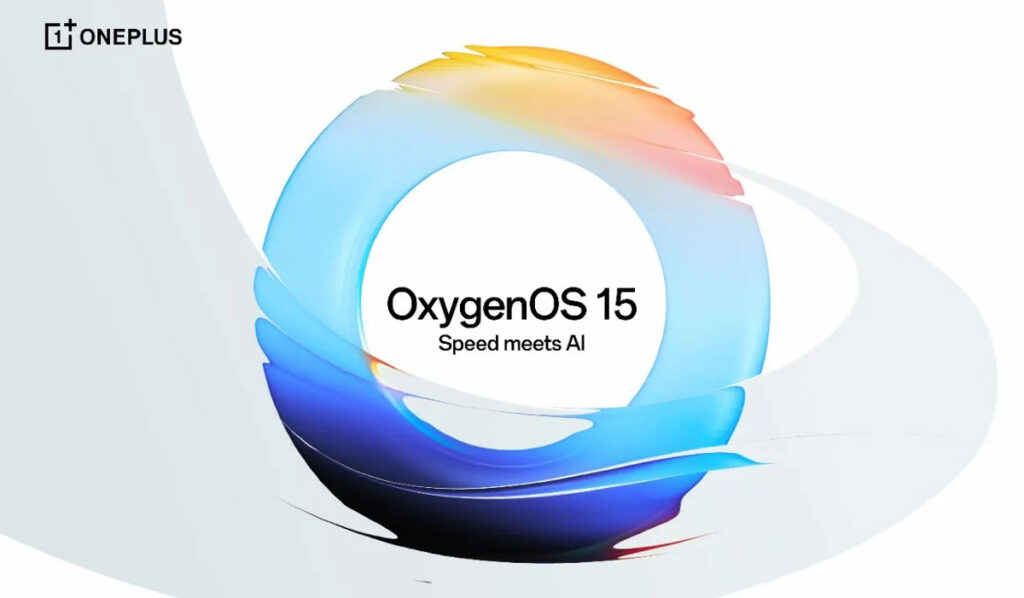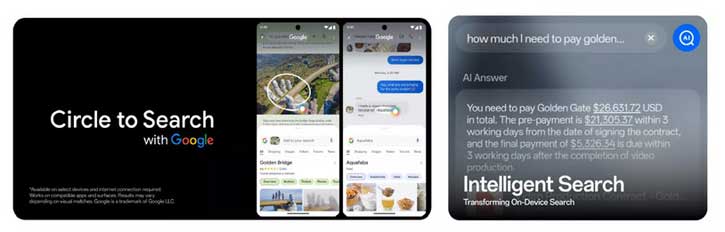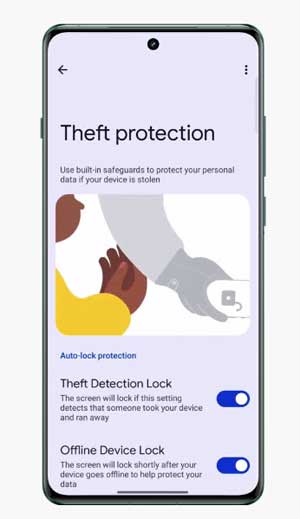OnePlus has released OxygenOS 15 with several AI features, fresh new UI, and more. Based on Android 15, the main focus of OxygenOS 15 update is on making your OnePlus phone faster, smoother, more creative, and more secure. Here are the complete feature list of Oxygen OS 15 Open Beta, supported device list, download options and installation instruction.
OnePlus will start releasing the open beta version of OxygenOS 15 on October 30, 2024. The update will be available for OnePlus 10 to OnePlus 12 series, Nord 3 to Nord 4 series, Oneplus Open and OnePlus Pad. Older OnePlus phones may also be able to get the full, final version of Android 15, but OnePlus hasn’t confirmed which models will be eligible for that upgrade yet.
Table of Contents
OxygenOS 15 Features
OnePlus has launched OxygenOS 15, branded as “Fast and Smooth,” emphasizing improved speed, responsiveness, and reduced lag compared to its predecessor, OxygenOS 14. The key features include:
Parallel Processing in Animation: This enhances transitions and animations across various elements, including widgets and third-party apps, ensuring a smoother user experience.
Revamped UI: The user interface has been redesigned with new round app icons and improved visual uniformity. The Shelf feature has been upgraded for better usability, offering more card options for displaying news, weather, and widgets.
Enhanced Swipe Gestures: Users can now access the notification drawer and Quick Settings more intuitively through distinct swipe gestures.
Overhauled Quick Settings: The layout is more visually appealing and consistent, with new animations.
Customization Features: The introduction of OneTake allows users to create dynamic wallpapers from their photos, while the lock screen offers extensive customization options, including color blending, textures, and artistic effects. These tools enable users to personalize their mobile interface to reflect their individual style.
OnePlus AI Features of OxygenOS 15
AI Eraser, AI Unblur, AI Reflection Eraser, AI Detail Boost, and Pass Scan: These are image editing and processing tools that can remove people/objects, fix blurry images, remove reflections, enhance detail, and easily add boarding passes to digital wallets.
AI Notes: An advanced note-taking app with features like continuous writing, text refinement, style optimization, formatting, and audio clean-up.
AI Toolbox 2.0: A suite of writing and communication tools including AI Summary, AI Writer, and AI Reply. These can generate summaries, improve writing, and provide contextual message responses.
Circle to Search: Circle to Search allows quickly searching information directly on the screen using gestures.
Intelligent Search: Advanced search capabilities across device settings, files, notes, and photos.
Open Canvas: A three-app split-screen multitasking system for more efficient workflow.
Overall, OnePlus’ OxygenOS 15 focuses on integrating advanced AI capabilities across various apps and system features to enhance the user experience.
Security Features in OxygenOS 15
OxygenOS 15 also features several security measures to protect your device.
Theft Protection, which includes smart lock detection, remote security control, and automatic locking triggers to secure the device against theft.
OxygenOS 15 Open Beta Download Options, Rollout Schedule and Supported Deice List
OnePlus is rolling out the OxygenOS 15 open beta update based on Android 15. The update will be available for download in phases for different OnePlus devices:
Starting October 30, 2024:
OnePlus 12
OnePlus 12R
OnePlus 12R Greenish Impact Edition
Starting November 2024:
OnePlus Open
OnePlus Pad 2
Starting December 2024:
OnePlus 11G
OnePlus 11R 5G
OnePlus Nord 4
OnePlus Nord CE4
OnePlus Nord CE Lite 4G
OnePlus Pad
Starting January 2025:
OnePlus 10 Pro 5G
OnePlus 10T 5G
OnePlus Nord 3 5G
Starting February 2025:
OnePlus 10R 5G
OnePlus Nord CE3 5G
Keep an eye out for the OxygenOS 15 open beta update for your OnePlus device in the coming months. The phased rollout will ensure a smooth and stable update process.
Note: Once the OxygenOS 15 update is ready, we will provide the download link and instructions on how to install it.
How to Install OxygenOS 15 (OB) on OnePlus Phone?
OxygenOS 15 Open Beta is currently available for OnePlus 12 and OnePlus 12R in India. You can apply for the beta program from October 31 to November 5 (source). Before applying for the update, ensure your OnePleus 12 is updated to version CPH2573_14.0.0.850 (EX01) and OnePlus 12R is updated to CPH2585_14.0.0.833(EX01) version by going to Settings > About device > Version.
If you want to join the OxygenOS 15 beta program, follow the instruction below.
1. Go to Settings > Software update > and tap the icon on the top right.
2. Next, select Beta program > Release candidate, and follow the steps to apply.
3. If your application got selected, you will receive the OxygenOS 15 open beta via a special OTA update.
4. Once the OTA update is received on your device, tap Download & install to apply the update on your device.
Note that, this is the beta version of OxygenOS 15, so you may experience stability issue on your device.