OnePlus 6T is the latest buzzword in the world, while the good news is that an update comes to its predecessor OnePlus 6 with several new features and November 2018 security patches, though in open beta channel. OxygenOS Open Beta 6 for the OnePlus 6 is now rolling out with features like new Google quick search bar, new Navigation gestures and more.
OnePlus 6 is the first device that gets the November 2018 security update. It is not yet available even on Google Pixel phones. OnePlus 6 OxygenOS Open Beta 6 OTA (over the air) starts rolling that weighs around 181MB. The incremental upadte will take few hours or even few days to reach to all OnePlus 6 running on the Open Beta channel.

Official changelog:
System
– Update to the Android security patches of November 2018
– Improved UI for About phone
– New Navigation gestures
– Improvements for taking screenshot experience
Launcher
– New Google quick search bar
Camera
– Added nightscape mode
Gallery
– Improved zoom in/out overall experience
– Supported more photos shown in your PHOTO tab
– Supported swipe-down gesture to go back to timeline when viewing your photo
In case you want to get the update early, use a VPN app, set the location to Canada or Germany and search for the new updates. Alternatively, you can use the Oxygen Updater app (unofficial) to get the update early.
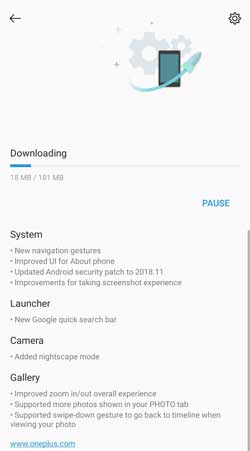
Download & Install OxygenOS Open Beta 6 for the OnePlus 6
If you prefer manual installation, download the OxygenOS Open Beta 6 full firmware [here] to your phone. After downloading the file, power down the phone, then boot it into recovery by using Volume Down and Power button combination.
Choose “Install from internal storage”, find your .zip file and flash it. Your device will reboot automatically after installing the OS. [source]


