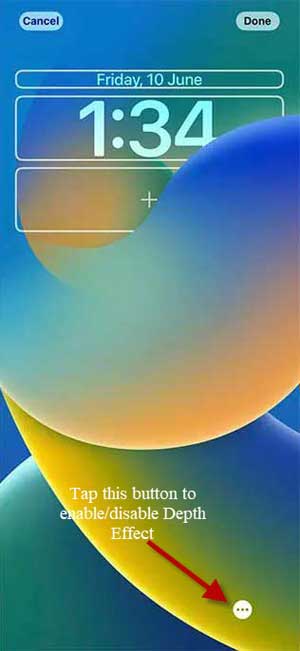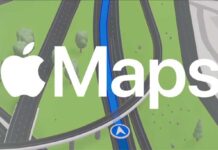Apple released iOS 16 with exciting new features and several improvements. The revamped Lock Screen is one of the main attractions of the iOS 16 update. You can change the typeface and color of the clock, add widgets, and get real-time info like sports scores via Live Activity on the Lock Screen. You can also set multiple Lock Screens, link each Lock Screen’s wallpaper and widgets to a particular Focus, and activate a Focus by changing the lock screen.
The iOS 16 also lets you customize the Lock Screen with exciting new wallpapers, or you can create new wallpapers from emojis or colors. Users can further personalize the wallpaper with the Depth Effect, which determines if people or objects slightly overlap the time.
ALSO READ: How to install stable iOS 16 on Your iPhone
However, many users reported that the Depth Effect is not working on their iPhones running iOS 16. After selecting wallpaper for the Lock Screen, users can tap on the horizontal dots icon on the bottom right to enable or disable the Depth Effects. However, for some reason, it is not working, or not able to access the option.
Though Apple has not yet acknowledged the issue, there is a simple workaround to fix the wallpaper Depth Effects not working issue temporarily on iOS 16. Here is how it is.
How to Fix Depth Effects not Working Issue on iPhone Running iOS 16?
1. First, choose a wallpaper with a clear and distinct subject in it. The Depth Effects may not work with flat or blurry images.
2. If you see the Depth Effect option is disabled or grayed out, remove the Widgets you have added from the Lock Screen.
3. Some users reported that the wallpaper Depth Effect works fine with portrait photos, but it is not working with the new iOS 16 wallpapers.
Note that Apple may fix the issue soon with a new update, possibly with the upcoming iOS 16.1 update. Stay tuned for further information about this issue.
More Resources:
- How to Add Multiple Stops to Your Route on Apple Maps (iOS 16 Feature)
- How to Enable Haptic Feedback on iOS16 Keyboard
- Apple iOS 16: Features and Wallpapers Download
- Detect Apple AirTags Using Android Phone