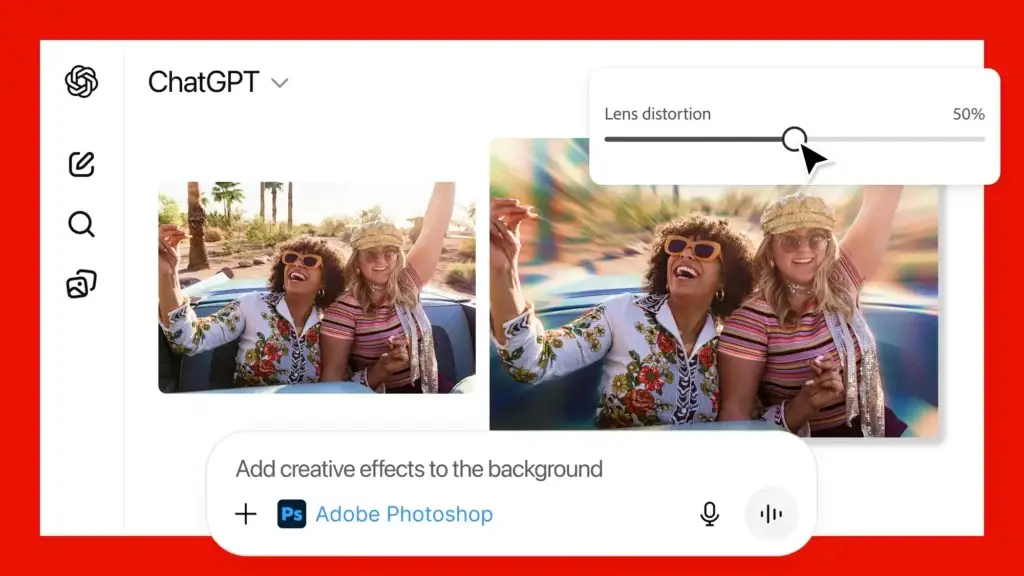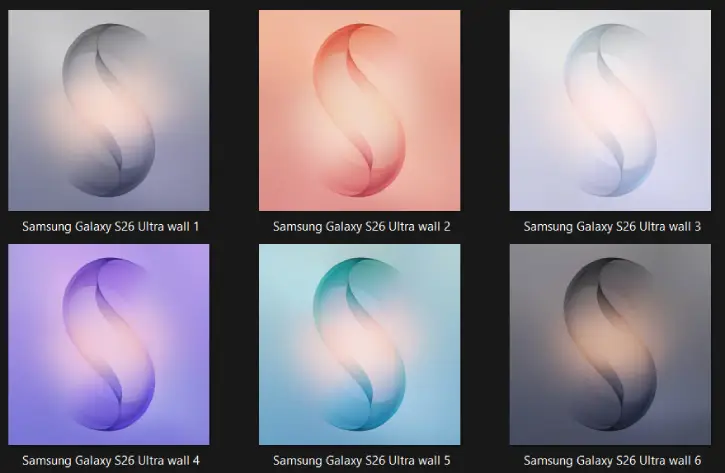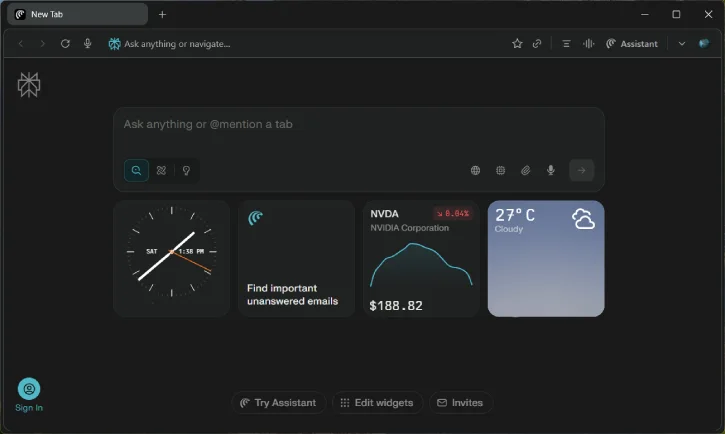Adobe has announced the integration of Photoshop, Express, and Acrobat within ChatGPT. Users can use…
February 2018 Factory Images and OTA Files for Pixel and Nexus Devices Released
Google has released February 2018 security patches for Pixel and Nexus devices run Android 8.1 Oreo. Factory images and OTA update files have also been ready for download, which you can install manually. The update is available for Pixel 2 (build OPM1.171019.019), Pixel 2 XL (build OPM1.171019.018), Pixel, Pixel XL, Pixel C (build OPM1.171019.016), Nexus 6 and Nexus 5X (build OPM5.171019.015).
Google has also published security bulletin for February 2018, and according to the report this update will resolve some of the major security flaws that have been discovered. Like the previous month, the February security patch has also available in two phases. First one, dated on 01-02-2018 will fixes7 major issues while the second one dated on 05-02-2018 fixes 19 major issues.

Users who prefer manual installation or cannot wait for the OTA update, February 2018 factory images and OTA files are now available for download. Users can sideload the OTA update file manually, if the device is running on most recent version. This process will not wipe your device.
If you device is running on older version or a custom ROM, then you can flash factory images. This process will factory reset your device, so back up all important file before the installation.
How to install Factory Image/OTA Update Manually on Pixel and Nexus Devices
OTA Update Method:
1. First, download the OTA update file for your device from Google here
2. Setup ADB and fastboot drives on your PC and follow the flashing instruction as described here.
Full Factory Image Flashing Method:
1. Download factory image file for your device from Google here
2. Setup ADB and fastboot drives on your PC and follow the flashing instruction as described here.
(Source – Google)