A significant feature of Motorola’s Moto X is Touchless Control, which is designed to interact with your phone without even touching it. With the 2nd gen of Moto X (2014), the Touchless Control function has been further enhanced and is renamed as Moto Voice. Below is the complete list of Moto Voice commands that you can use to interact with your 2nd Gen Moto X, 2014.
For your information, Moto X has a separate voice recognition system built-in to understand what you are saying in the most noisy of environments. Also, Moto Voice, which was previously called Touchless Control, works similar to Google Now, but it has improved features. It recognizes all the Google Now commands, plus Moto X own commands.
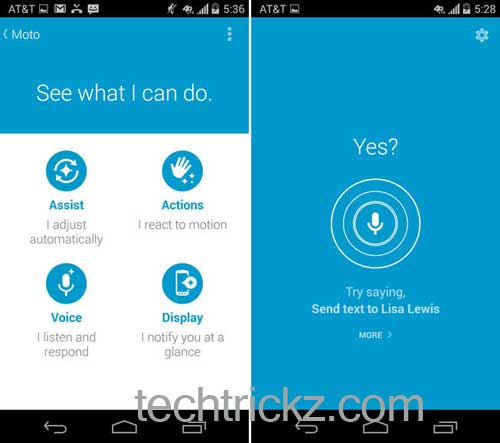
Below is the complete list of Moto voice commands that you can use to tell your Moto X what to do:
- Goodnight: Turns on the Sleeping do-not-disturb mode in Moto Assist.Post to Facebook: Shares that oh-so-urgent status update that’s just burning a hole inside you.
- Send WhatsApp message: Same, only over WhatsApp.
- What’s Up? Tells you the time, and any unread notifications.
- What’s this song? Listens to the beat. Tells you what’s rocking.
- How far away is the moon? Just a basic Google search. (Answer: 238,900 miles.)
- Navigate home: If you have a home location noted in Google and need to know how to get there, this will help guide you there. (Or you can obviously navigate other places.)
- Take a selfie: We’re not saying you should, but this will fire up the front-facing camera and count down from three. Be sure to remember to use duckface.
- When’s my next meeting? Uses Google Now to see what you’re about to be up to, or what it was your were supposed to be doing.
- Find my phone: A great old feature. Finds your phone.
- Remind me to pick up milk tonight: Sets a reminder to pick up milk. Or bread. Or cheese. Need anything else?
- Play Beethoven on YouTube: Because if there’s one thing Beethoven had in mind all those years ago, it was being broadcast on the same medium as cat videos.
- Talk to me: Will announce incoming calls and texts and for a half-hour.
- Set alarm for 6 a.m. tomorrow: Boy, you sure do wake up early.
- Take a photo: Fires up the rear camera.
- Send text to Lisa Lewis: She’ll be glad to hear from you. Or text anyone else in your contacts.
- Check voicemail: It’s your mom. Give her a call back.
- Open Calendar: Because being late is for losers.
- Good morning: Wake up, talk to your phone, learn your next appointment.
- Get list of commands: This does what we just did here. Only not as funny.
- What’s the weather? So you know what it’s like outside without having to go outside.
- Call Lisa Lewis on mobile: That Lisa Lewis sure is popular. Or you could call anyone else.
As you may know, with the original Moto X (2013), just saying the “OK Google Now” will respond to you; with the new Moto X 2014, you can set up your own personal greeting (for instance “Ok Moto X”) to perk up its ears (source).


