A few months ago, I posted an article here describing how to turn an Android phone or a tablet into a wireless mouse and keyboard for computer. It is extremely useful, for example, if you want to search and play YouTube video on your PC at a distance. Remote Control Collection is a similar app that can turn your android phone into a mouse, Keyboard, or a remote controller for Media Player, PowerPoint and more. Below is how to use this application.
Remote Control Collection is simple to set up and use. Install the remote control app on your phone and connect your phone the local WLAN or Wi-Fi. Then install the server app on your PC and run it. The server app will display an IP address.
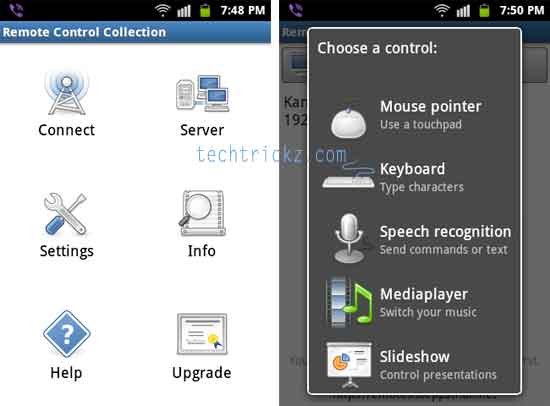
On your phone, tap “Server”, and then click “Add server”. Now enter the IP address of the server (displayed on your PC). Then tap on “Connect”. It’ll instantly connect with your PC.
Now, choose a control – mouse, keyboard, speech recognition, etc. and start controlling your PC.
The free version of the application offers the following features.
– You can control your PC’s mouse cursor, as you would do on a laptop’s touch pad. Multi touch for zooming and scrolling is supported.
-You can use your tablet or phone as a Wi-Fi wireless keyboard for your PC.
-Speech recognition is another feature. Just say what you want to type and it will be send to your PC.
Pro version supports media player (iTunes, Windows Media, VLC Player) common controls, control presentations, etc.
Remote Control Collection android app can be download from Play Store and the server app from developer’s website. See below video to know how this app works.




I heard first time about Remote Control collection. Surely I’ll download this app on my android device. Thanks for sharing.