Smartphone (iPhone, Android, Windows Phone, etc) are getting numerous features and improvements day by day. As a result, some of the background features such as location service, syncing and other features can drain your device’s battery life even on standby mode. Here is how you can save battery charge of your iOS device (iPhone, iPod, iPad) with BatterySense app from Philips.
BatterySense is a simple and free app for iOS devices that help you get the most out of your device’s battery by suggesting what settings you need to adjust to achieve more battery life while on the go.
Based on your device’s current battery charge, BatterySense shows what functions such as playing video and music, gaming, etc of your device (iPhone, iPod Touch and iPad) can use and for how long. It also suggests ways to preserve battery charge based on how long you need your battery to last.
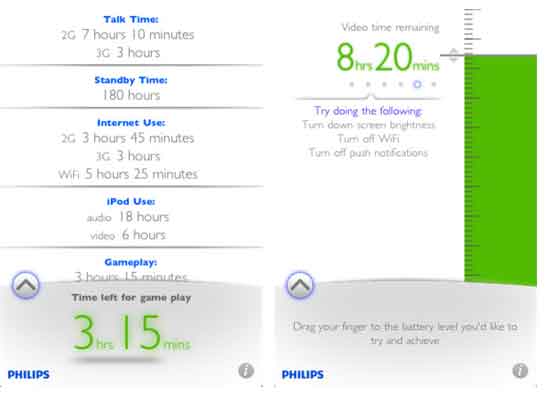
BatterySense is quite simple to use. The app’s main screen displays your current battery charge.
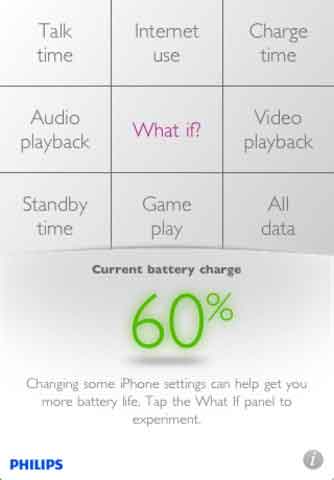
Tapping a button shows you estimated time remaining for the most common activities including: Talk time (for iPhone), Internet calling (for iPod Touch), eBook reading (for iPad), Internet use, Audio Playback, Video playback, Standby time, Game play and Time until fully charged.

However, all these are depending on a combination of factors, including your battery’s age. Moreover, BatterySense doesn’t actually turn any settings on or off. You can follow BatterySense suggestions by simply browsing to your device’s Settings.
My suggestions to save battery charge of your new iPhone:
You can turn off following features when they aren’t necessary to preserve your phone’s battery charge.
Turn OFF Location Services, Turn OFF Bluetooth, Turn Auto Brightness ON, Disable Ping, Turn OFF iCloud Sync, Turn OFF Time Zone Adjustment, Disable Diagnostic & Usage Reports, Disable 3G & Cellular Data, Turn Off Push Notifications and Turn Off Vibration.
Interested users can download Philip’s BatterySense at iTunes Store for Free.



