Did you buy a Samsung Android phone recently? Have any problem with setting up or using your phone, for example, problem connecting internet, connecting via Bluetooth or via USB, discharging battery quickly, problem using Market, using camera and like that? Samsung provides a diagnostic app for your phone to help you make things easier.
Called Diagnostics, this official troubleshooting tool provides a handful of information to find a solution for the issue you have with your phone without the need to contact the customer support helpdesk.
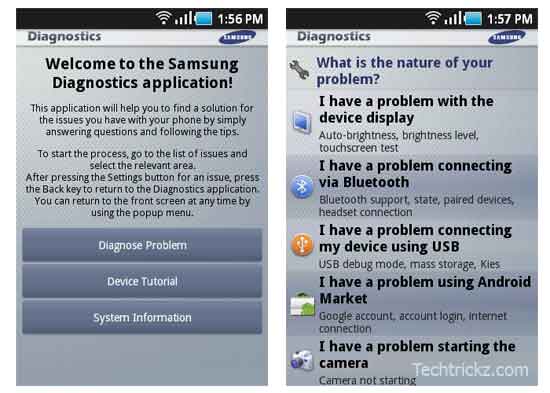
To start the process, install the app from the Android Market, and run it. Tap on the ‘Diagnose problem’ tab to get the list of issues the app currently provides. Tap on the relevant issue to fix it.

Though it provides only a few solutions, Diagnostics can be quite useful for people who have required some technical assistance to setup their phone. Moreover, the troubleshooting and assistance provided via the app is completely free.
Diagnostics requires Android OS 2.2 or above on your Samsung smartphone. You can download the app from Android Market.





