Google has launched Android Device Manager App on the Play Store that you can install on your Android phone or tablet to locate any of your lost devices. It is similar to the web version of Android Device Manager, but what it make interesting is that you don’t need to go to the nearest computer and log on into a web browser to locate your device. You can use an extra Android device on the go to locate a lost Android device.
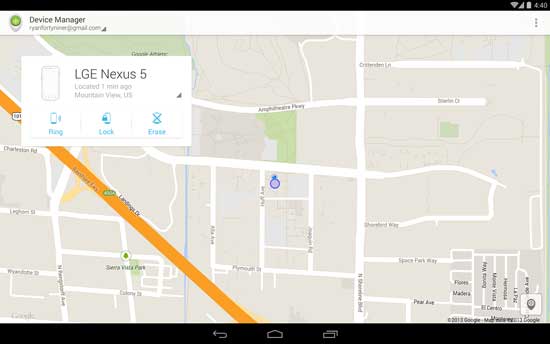
Android Device Manager App is similar to Apple’s Find My iPhone app. Find My iPhone app lets you sign into any iPhone or iPad using your Apple ID to see your missing device on a map and lock it remotely and even wipe all its data if you have no luck retrieving your device. This feature was a big advantage over Android, but now Google implemented the same on Android.
This new Android app has all the features of desktop version have. Anyone with Android 2.3 and above can locate their lost Android phone or tablet by emitting a loud ring, and even lock the screen and reset the password remotely. Also, there’s also an option to completely wipe your Android device remotely if you have no luck retrieving your device.
Android Device Manager App currently features the following:
– Locate Android devices associated with your Google account,
– Reset your devices screen lock PIN
– Erase all data on the phone.
This app has its own importance. As we are all lose our phones at times, and an app like this makes it easier to locate it and get it back quickly and easily.



