Motorola has started to roll out Android 5.1 Lollipop update with Stagefright patch for 1st Gen Moto G XT 1033. The update will bring performance enhancements and patches the Stagefright bug on the phone. Though attack via the Stagefright flaw has never been witnessed in the wild, it is a serious security flow found on Android, so the update is critical.
Moto G (XT 1033) users can check for the Android 5.1 OTA (over-the-air) update by going to Settings -> Software update, however your system version should be 220.21.28. It will update your Moto G to system version 221.21.56. As the update process is incremental, it will take some time to reach the OTA (over-the-air) notification on your device.
Tech-savvy Android users who have not received the OTA update on their device can install the update manually. An XDA contributor bloodhound42 has captured the OTA zip file that you can use to update your device, but at your own risk.
Warning: Follow the instruction at your own risk. We will not be liable if any damage occurs to your device and/or its components. It is recommended for technically talented users only.
Important: The below mentioned file is for Moto G XT 1033 (India) models only. Do not try it on other Moto G variants. Also, your system version should be 220.21.28 (Android 5.0.2)
1. Download Android 5.1 OTA zip file [HERE] and place the downloaded zip in SDcard or internal memory.
2. Go to Settings -> About phone -> system updates.
3. If you have received ‘Your software is up to date’ message, then switch off your phone and boot into stock recovery mode. From recovery, wipe cache partition. Reboot your phone.
4. Check for updates again and install the system update.
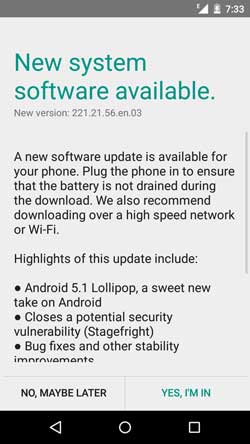
Once the process is completed, your Moto G (XT1033) will reboot to Android 5.1. (Source – bloodhound42)

![Android 8.1 Based Official Resurrection Remix ROM for First Gen Moto G [Installation Guide] Moto G](https://techtrickz.com/wp-content/uploads/2014/01/Moto-G-218x150.jpg)
