Want to watch YouTube videos—and the ads inside them—much faster than the built-in controls allow?…
What is Your Moto X’s Manufacture Date (How to Find it)
Curious about your Moto X’s manufacture date? On the other hand, how can you tell if your Moto X is new or old? If you do not know how to find this information, your phone can tell the exact manufacture date. Read below simple guide to know how it is.
For your information, Moto X is a highly optimized Android smartphone that delivers great performance ahead of gimmicks. Though it has midrange specs, it feels very well optimized, and lag was essentially nonexistent. It felt every bit as smooth and responsive as you expect from a higher end device.
How can you find out the date your Moto X smartphone was manufactured?
1. Switch off your phone and boot into fastboot mode. To do so, press and hold the Power and Volume Down button for 2 to 3 seconds and release both the buttons.
2. Now, in the fastboot screen, scroll down to ‘Barcode’ by using Volume Down key and select it using the Volume Up key.
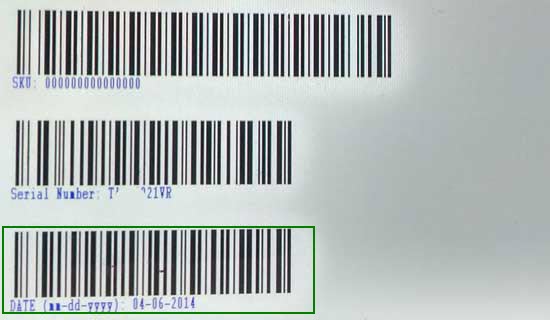
3. You will get a series of bar codes. At the bottom, you can see the manufacture date of your Moto X under the name “MFG Date”.
Note: The manufacture date can also see on the box if you still have it. Hope you will enjoy this simple guide.



