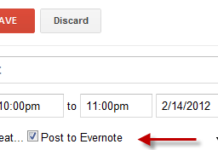Google Calendar is an excellent personal planning tool that everyone can use for free in his or her daily life. Here is how to setup Google Calendar to get daily schedules via email or SMS, so that you don’t miss any events and meetings of the day.
Go to your Calendar at https://www.google.com/calendar and login with your username and password and click Settings, and then choose Calendar settings.
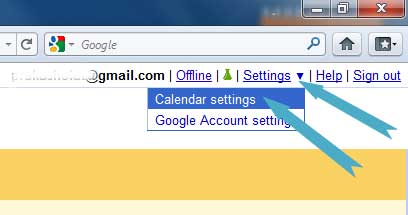
Under calendar Settings, choose Mobile Setup tab to activate your mobile phone for receiving event notification via SMS.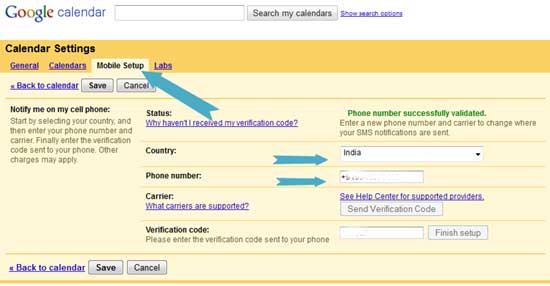
For that, choose your country, and enter your mobile number to receive a verification code. After receiving the code via SMS, enter it and finish the setup.
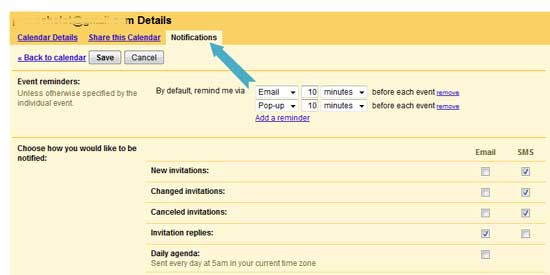
Next, under Calendar settings choose Calendars and then Notification. Choose an option that you would like to be notified (Email or SMS) and save the settings. From now, you will receive your daily agenda and notifications via email and SMS.