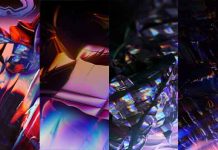Xiaomi Mi 5 was one of the best handset from Xiaomi, which is recently updated to Android 8.0 Oreo. The two-year-old Mi 5 (Gemini) may not get the latest Android 9 Pie update officially, but you can enjoy latest Android version on it with custom ROM. Unofficial LineageOS 16.0 has been available for the Xiaomi Mi 5 that upgrade the device to Android 9 Pie.
To install this LineageOS 16.0 build, your Mi 5 should be running on MIUI 10 v8.5.10 Global Developer version or later, otherwise the installation will fail. Before installing this unofficial build, it is recommended installing latest fastboot ROM on Mi 5 by downloading it directly from Xiaomi.

If you are interested, here is how to install the LineageOS 16 custom ROM on Mi 5. This build supports all variants of Mi 5 (32/64/128) code named Gemini, but it does not supports Xiaomi Mi 5S and 5S Plus. Note that TWRP recovery should be installed on your device to flash this ROM.
The status of the unofficial LineageOS 16.0 for Mi5 is beta, but almost all aspects of the ROM are working as expected, except ANT+ communication and VoLTE.
What is working?
Camera (and flashlight)
WiFi
NFC
Bluetooth
Telephony (Calls and Data)
Audio (Record and Playback)
Video Playback
Sensors
GPS
How to Install Android 9.0 Pie (LineageOS 16) on Mi 5
1. Download the ROM zip file (latest build) from development page.
2. Also, download Open Gapps and LineageOS SU add-on for your device (optional)
3. Transfer all the zip files to your phone’s internal storage.
4. Boot Mi 5 into TWRP and create a backup of system, vendor, boot, and data.
5. In TWRP, select Wipe and wipe data and system.
6. Go back to TWRP main screen, select ‘Install’, navigate to ROM zip file and flash it.
7. Once done, flash Google Apps package (optional). Also flash LineageOS su addon to get root (optional).
8. Finally, reboot the phone.
What do you think about the LineageOS 16 for Xiaomi Mi 5? Let me know in the comments section below. (source)