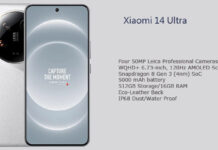Xiaomi officially supports bootloader unlock for the Redmi 4 Prime/Pro, which means you can install Global MIUI ROM, flash custom recovery like TWRP and gain root access on the phone. However, unlocking the bootloader will cause some warranty issues and wipe the device completely. If that does not bother you, and have enough reasons to unlock bootloader, get root access and TWRP custom recovery on your Redmi 4 Prime/Pro, then follow the steps below.
Redmi 4 Prime/Pro is the newest device from Xiaomi. Unlocked bootloader, custom recovery and root access on Redmi 4 Prime are important for every Android enthusiast. Installing custom ROMs, customize the device, strip off Xiaomi’s bloat apps, boost battery life, perform full backup of the phone, etc. are the common benefits. However, you should have some technical skill.

If you have any issue with unlocking your Xiaomi Redmi 4 Prime/Pro, the below guide may help you. The process is simple (but need time) and once done you can flash TWRP recovery and then gain root access.
Warning: The below guide will void your device warranty. Also, it will wipe your device completely. Backup data you have on the phone before proceeding.
Contents
How to Unlock Xiaomi Redmi 4 Prime/Pro Bootloader Officially
Disclaimer: This guide is for advanced users only. We will not take responsibility for anything that goes wrong.
1. Apply for unlocking permissions [HERE]. It will take few days to get permission (you will receive SMS message).
2. Connect your device to Mi Cloud [HERE]
3. Download Mi Unlock app from here.
4. On your phone, enable Developer Options (Settings >System info > tap several time on MiUi version).
5. In Developer Options, enable ‘OEM unlock’.
6. Reboot to your phone into fastboot mode (turn off the phone, and then press Vol Down + Power buttons together)
7. Run the Mi Unlock app on your computer, click on left button, login to your account, connect your device and follow the unlock procedure.
8. Once done, reboot your device.
How to Install TWRP Recovery on Redmi 4 Prime
1. Assume that ADB and Fastboot drivers installed on your computer.
2. Install proper driver for your device on your computer. Get it from official website.
3. Download TWRP recovery (unofficial) for Redmi 4 Prime [HERE] and rename the file to “recovery.img”
4. Enable “USB Debugging” and “OEM Unlock” in Developer Options settings.
5. Copy and paste the TWRP recovery image inside the ADB installation folder.
6. Connect your device to your PC and open a command window inside the ADB installation folder (press Shift key, right click and select open command window here option)
7. Now, issue the following commands one by one:
>adb reboot bootloader
fastboot devices
fastboot oem unlock-info
8. Now, flash TWRP recovery by issuing the below command:
fastboot flash recovery recovery.img
11. Once done, reboot your phone by issuing the below command:
fastboot reboot
How to Root Xiaomi Redmi 4 Prime
1. Download Chainfire’s SuperSU zip file from here and save it on your device
2. Boot your device into TWRP recovery mode by issuing the below command:
adb reboot recovery
3. In recovery, tap install, select the SuperSU zip file and swipe right to confirm the action.
4. Once done, reboot your device.
Any question, leave it in the comment section below. (Source – XDA)