OnePlus’s OxygenOS overlay of Android is more stock experience, but it comes with lots of additions and little tweaks. The ‘Scheduled power on/off’ is one such a useful feature of OxygenOS, which lets you turn off and turn on (and restart) your OnePlus phone automatically.
The ‘Scheduled power on/off’ feature of OxygenOS has multiple uses. You can use it to automatically turn off/and turn on your OnePlus phone at a specific time. For example, you can schedule to restart your phone at midnight, which will refresh your phone and kill any resource-draining apps.

The ‘Scheduled power on/off’ is available in OnePlus 6, OnePlus 6T, OnePlus 7, 7 Pro, etc. You can see the option under ‘Utilities’ in the Settings menu.
- To turn off or turn on (or restart) your OnePlus phone automatically, go to Settings > Utilities > and tap on Scheduled power on/off.
- In the next screen, turn on the ‘Power off’ and then tap on ‘Set time to power off’ option. Select a desired time on the clock to turn off the phone automatically.
- Similarly, to turn on the phone automatically, turn on the ‘Power on’ and tap on ‘Set time to power on’ option. Select a desired time on the clock to turn on your phone automatically.
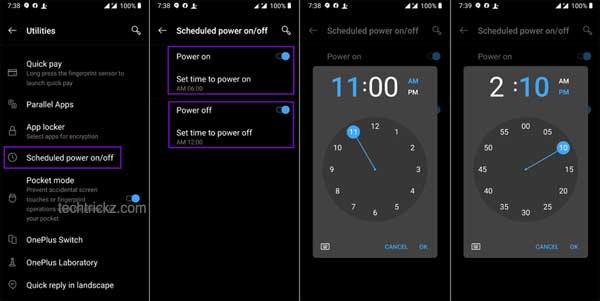
FYI, OnePlus recently upgraded its OnePlus 6, OnePlus 6T, OnePlus 7, and 7 Pro to OxygenOS 10 (Android 10). The update brings a new UI design and several new features to the device. Enhanced location permissions, new customization features, Smart Display, full-screen gestures, etc. are few examples of the update.

