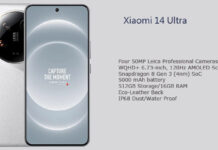The newest MIUI 11 update is available for many Xiaomi devices, but only a few received the update based on Android 10. The update brings several new features, but some users are reporting about missing ‘Copy to clipboard’ function on their device after the MIUI 11 update.
The ‘Copy to clipboard’ option usually comes up when you are sharing files on your Xiaomi phone, but the Android 10 (MIUI 11) update removes the feature. Though the exact reason is unknown, it seems that it is due to Android 10 clipboard access restrictions.
To get back ‘Copy to clipboard’ feature on your Xiaomi device runs MIUI 11 (Android 10), you can use an app called ‘Share to Clipboard’. This little app adds ‘Copy to clipboard’ option on your device’s share menu.
You can install the app from the Play Store (link) and use it until Xiaomi makes the ‘Copy to clipboard’ feature available on MIUI 11 devices with Android 10.
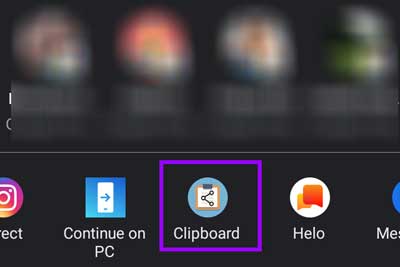
FYI, MIUI 11 update over Android 10 is available for only a few devices, such as Redmi K20 Pro and Xiaomi Mi 9. More Xiaomi devices will get the Android 10 update with new features like full-screen gestures, new Always on-display screens, nature sound for ringtones and alarm tones, dynamic video wallpapers, and more.