Classic Shell is a right application for bringing classic Start menu as well as Start button back in Windows 8. Now the application has updated (Classic Shell 3.5.1) with a new feature to skip Windows 8 Metro Start screen as well. So, if you’re looking for a good application for bringing back the good old Windows start menu, start button and classic desktop in Windows 8, Classic Shell is the best option.

I had written some articles in previous posts to bring classic start menu back in Windows 8 as well as a manual method to skip Metro Start screen. With Classic Shell 3.5.1, you can easily bring classic start menu as well as skip metro start screen in Windows 8.
Originally designed for Windows 7, Classic Shell is considered as a clone of the original Windows classic start menu and it is one of the best applications that I have tested so far.
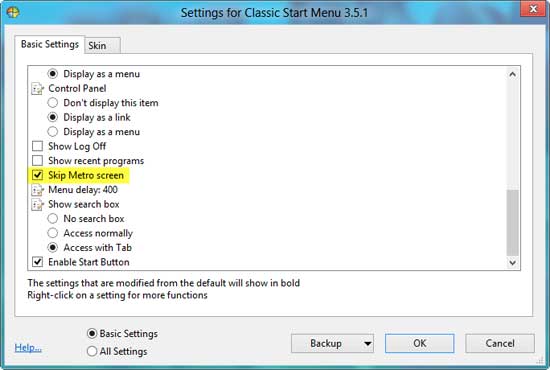
Classic Shell is simple to use. Though default settings are enough for most uses, you can configure it a lot as per your requirements. To configure it, after installation, right click on the Start button and select “Settings”.
From settings menu, you can change the skin, start button, start menu (single fold or double fold) and many others.
Classic Shell can download (8.5MB) from source here.


