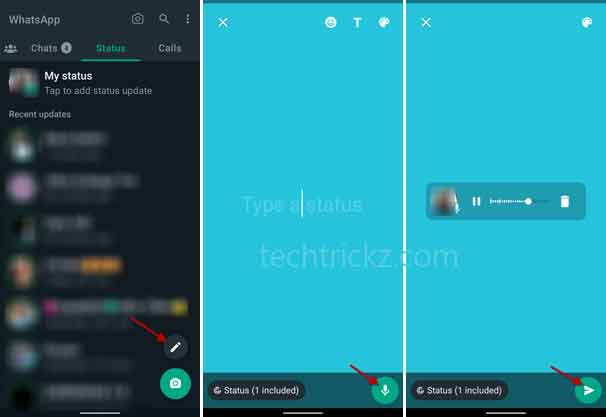One of the best features of WhatsApp is Status which lets you inform your contacts what you are doing, thinking or something like that. Until recently, it was only possible via text messages, photos, videos, and gif images. Now, you can share your voice recording as your WhatsApp status. Here is how to do it.
WhatsApp introduces a new feature that allows users to post voice notes as their status instead of pictures or videos. Users can record their voice directly from WhatsApp and make it their status. The feature is similar to Twitter Spaces, and Clubhouse allows users to post voice updates.
The voice status feature is available with the latest WhatsApp beta version for Android and iOS. You can record a 30-second voice note to post it as a standalone status for 24 hours.
ALSO READ: How to Chat in WhatsApp Without Saving Phone Number in Your Contact List
How to Share Voice Recording as Status on WhatsApp?
1. Launch WhatsApp on your phone and select the Status tab.
2. Next, tap on the pencil icon shown at the bottom right.
3. You will notice a new microphone button in the bottom-right corner.
4. Long-press the microphone button to record a 30-second voice note.
5. Now, to preview the recorded voice note, tap the play button.
6. If your voice is OK, tap the green Send button to post it as a new WhatsApp status.
That is how to share your voice recording as your WhatsApp status. WhatsApp recently introduced several new features, including Message yourself, Call Link, View once, Disappearing messages, and more. The Voice status feature is currently in the testing phase and will reach the stable version of WhatsApp soon.
More Resources:
- How to Send Photos on WhatsApp in Original Quality and Size
- How to Disappear From WhatsApp on Android Without Deleting the App
- How to Hide Your Online Status on WhatsApp
- How to Add Your Current Location to Your WhatsApp Status