The Samsung Galaxy S20 series phones have plenty of new features to get excited along with its gorgeous design. Though the Samsung Pay isn’t a new feature, its shortcut at the bottom of the home screen causes the accidental launch of the app on Galaxy S20, for example, when trying to bring up the Recents screen.
For many, Samsung Pay shortcut is at an inappropriate place, as it accidentally triggering the app. If you are unhappy with the Samsung Pay shortcut on your Galaxy S20’s home screen, there is a setting in the phone to remove it. Also, if you aren’t using the Samsung Pay, its shortcut on the home screen has no value.
Table of Contents
How to disable Samsung Pay Shortcut on Galaxy S20?
- Open Samsung Pay app on your Galaxy S20.
- Tap the hamburger menu in the top left corner.
- Tap on Settings > and tap on Use Favorite Cards.
- In the next screen, turn off the Home Screen option.
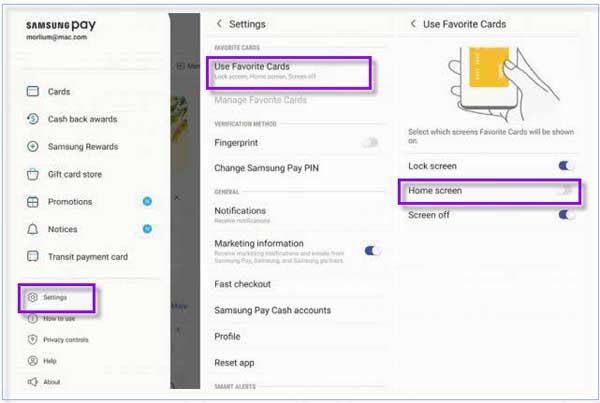
This setting will disable the Samsung Pay shortcut on your Galaxy S20, so you won’t annoy with the accidental launch of the app while trying to bring up the Recents screen or call for Assistant.
Samsung’s premium phones for the year 2020, the Galaxy S20, Galaxy S20+, and Galaxy S20 Ultra are excellent handsets with several outstanding features. Best cameras with 100x Space Zoom lens (S20 Ultra only), larger screens, 5G modem, 120Hz high-refresh display, and gorgeous design are the best examples.
Samsung Galaxy S20 series phones have new software features as well. Lock apps and games into the RAM (for instant launching), add Spotify playlists to your Bixby Routines, shoot 8K video, Apple’s AirDrop like file sharing, and Duo video calls in Full HD are some of the cool features.
More on Samsung Galaxy S20
- Speed up Fingerprint Unlock in Galaxy S20
- Use Side key as power off button on Galaxy S20
- Turn on/off 60Hz and 120Hz refresh screen rate on Galaxy S20



