Google Now on Tap is the headline function of Android 6.0 Marshmallow. The all-new contextual assistance is pretty smart and can give information for almost anything on your screen, even before you ask the question. Instead of just using keywords, ‘Now on Tap’ will tailor search based on its context and give you an accurate and fast result.
In this tutorial, we will show you how to on and off Google Now on Tap on Android 6.0 Marshmallow. You can do this in two ways. The easiest method is to tap and hold the Home button, and then tap the settings (3 dots) and toggle the ‘Now on Tap’ button to on/off it.
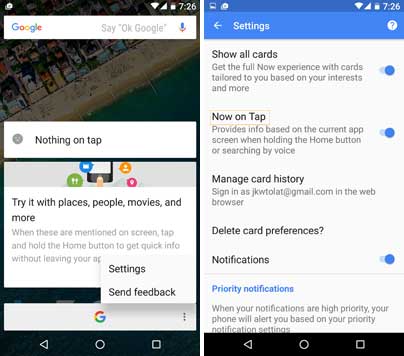
Alternatively, you can go to your phone Settings -> Google -> Search & Now -> Voice –> tap ‘Now on Tap’ to enable or disable the function.
For your information, Google Now on Tap has both on-phone and hands free function. For example, you can bring up information by just highlighting a word or phrase on a webpage you are in or asking it a direct question using ‘Ok Google’. Also, you can bring instant information by just holding the home button.



