Read on to know my experience with Nexus 5X bootloop of death and how I fixed it. I have been using Nexus 5X for a long time and recently it is updated to Android 8.1 Oreo. Unfortunately, a few days back my Nexus 5X suddenly restarted and sucked at boot logo ‘Google’. I can only boot it into bootloader mode. The situation is called ‘bootloop of death’. However, a few hours of hard work helped me to get back my phone in working condition.
Nexus 5X has ‘bootloop of death’ (BLOD) issue from the beginning of its launch. Exact reason for this issue is still unknown, but it is assumed that the issue is due to overheating of Snapdragon 808 chipset. It means that the Nexus 5X bootloop issue is hardware related and not software related. By simply installing factory image won’t help.

You can find multiple ways to fix the bootloop issue of Nexus 5X on internet. The BLOD method, flashing modified boot image and flashing custom kernel are the known methods. Here I’m describing my experience with Nexus 5X bootloop of death and how I solved the issue.
Note: To try any of the method mentioned here, Nexus 5X bootloader must be unlocked. To unlock the bootloader, ‘OEM Unlock’ should be enabled in the phone.
Since the Nexus 5X is in a bootloop, there is no way to enable OEM Unlock, if you have not enabled it. But I found a solution for this and it helped me.
Table of Contents
How to Enable OEM Unlock on Nexus 5X in bootloop state
First, wrap the phone with plastic paper and place it in the freezer (refrigerator) for an hour (I’m not kidding, it should help). Switch on the device, if possible inside the freezer itself. Your device should boot. If not, repeat the process few more times.
After rebooting, enable OEM Unlock by going to Settings > Developer Options (If Developer Options isn’t enabled, go to Settings > About Phone > tap build number 7 times.
How to Fix Bootloop of Death issue of Nexus 5X
Requirement: ADB & Fastboot on your Computer
I have used a modified boot image to fix the hardware bootloop, which disables the big cores of the Snapdragon 808 chipset on Nexus 5X.
Since my device is on Android 8.1 Oreo, I need a supported modified boot image, so tried the UNBLOD app method, but it does not helped me (You may try this).
I found another modified boot image at XDA, but it is based on Android 7.1.1 Nougat build N2G47Z. This boot image helped to restore my device back to life. Here is what I did.
1. Download N2G47Z factory image for Nexus 5X from Google here.
2. Download the modified boot image (N2G47Z_4Cores.img) from here.
3. Unzip the N2G47Z factory image. Inside the unzipped folder you will see another zip file. Unzip that too.
4. Copy bootloader, radio, boot, recovery, system, vendor and N2G47Z_4Cores.img files and paste all them where ADB is installed on your PC.
5. Press Power button + Volume Down button to boot your Nexus 5X into bootloader mode.
6. Connect your phone to your PC.
7. Go to the ADB installation folder and open a command window.
8. Enter the command ‘fastboot devices’. If you see your device listed, then proceed.
9. Now issue the command ‘fastboot flashing unlock’. Select the option on your phone screen (Select using Volume key and activate using Power button).
10. Now issue below command:
fastboot flash bootloader Bootloader Image File Name.img
[Replace ‘Bootloader Image File Name’ with original file name]
11. Now, issue the command ‘fastboot reboot-bootloader’ to reload the bootloader.
12. Now, issue below commands one-by-one in the same order (don not forget to replace with original file name for each command):
fastboot flash boot boot image file.img
fastboot flash radio radio image file name.img
fastboot flash recovery recovery file name.img
fastboot flash system system file name.img
fastboot flash vendor vendor file name.img
fastboot reboot
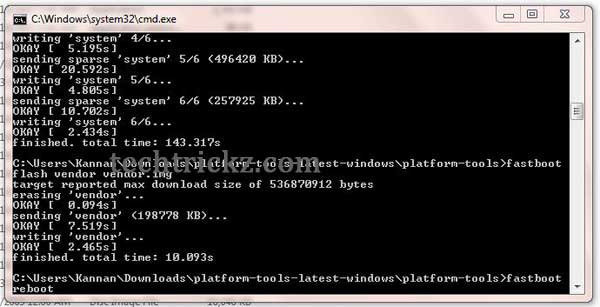
13. The last command will reboot your phone, but it will stick in the ‘Google Logo’. Once again boot your phone into bootloader mode and issue below command:
fastboot flash boot N2G47Z_4Cores.img
14. Now, issue the command ‘fastboot flashing lock’ and select the option on the phone.
15. Now, issue the command ‘fastboot reboot’. Your phone will boot into system.
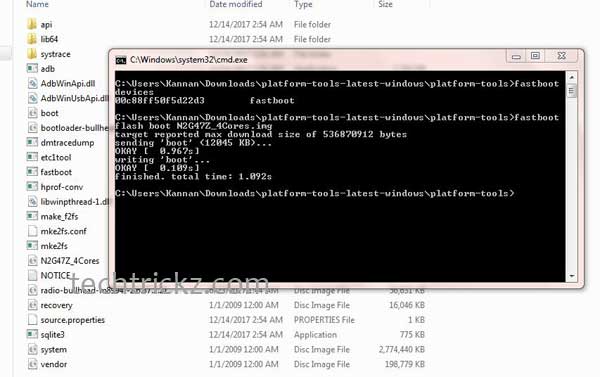
Note: If your phone does not boot into system, place the phone inside the freezer few minutes and reboot again. It should help.
Final note: My Nexus 5X is working well now, but I feel some lag while using it. There is a way to fix that too. You may check this XDA thread for more details. (Source: 1, 2)

