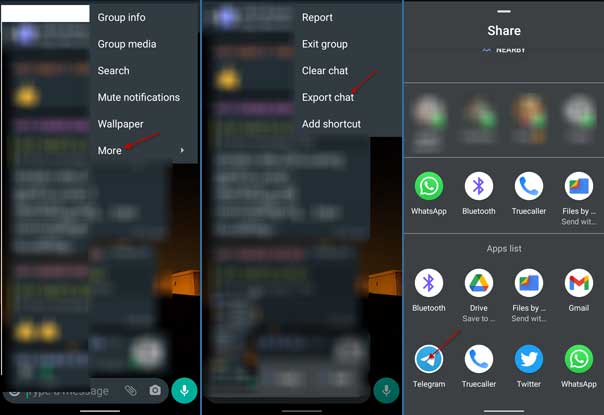The recent privacy policy changes that include sharing some data with Facebook forced many WhatsApp users to use alternate apps, such as Signal and Telegram. Many users now start using the new platforms that offer more privacy and freedom. Telegram has added an option to move WhatsApp chat history to your Telegram account.
The new Telegram app (version 7.4) lets you import your WhatsApp chat history from individual chats and group chats to the platform. You can move all messages, including audio, video, and documents to your new messaging app with ease. What’s more, chat and media you move will not eat up extra space.
Contents
Steps to Move WhatsApp Chat to Telegram on Android
- Open WhatsApp, choose a chat (individual or group), and tap on the three vertical dots menu.
- Tap on the More option and choose the Export Chat option.
- Choose Include media option (to export images, video, audio, documents), then choose Telegram in the Share menu.
- Next, select the Telegram chat or contact where you want to move your WhatsApp chats.
Steps to Move WhatsApp Chat to Telegram on iOS
- Open WhatsApp and open the Contact Info or Group Info page.
- Tap on Export Chat, and then choose Telegram in the Share menu.
Your chat history will import into the current day but will also include their original timestamps from WhatsApp. All members of the chat on Telegram will see the messages.
Note: Ensure you are importing your WhatsApp chat to the correct user on Telegram. Otherwise, you may end up with exposing your privacy by sharing your chat and media with some other contact on Telegram.
More Resources:
- How to Hide Your IP Address When Calling Via Signal
- How to send Disappearing Messages on WhatsApp
- Send WhatsApp message by hiding your online presence
- Steps to use WhatsApp’s Storage Management tool to free up space on your phone