Here’s how to enable non-interactive mode on Xiaomi phones to save the battery power. Xiaomi’s latest custom Android version, MIUI, features several cool things. The Non-Interactive Mode is a new feature of MIUI 11 that saves battery on the phone. In this mode, MIUI disables some power-draining features on the phone when you are not using it to saves the battery.
The Non-Interactive Mode in MIUI 11 disables some of the battery draining features when you are not using your phone. MIUI detects your phone’s idle state and disables screen light up for notifications, LED notification, touch controls, and fingerprint sensor.

Steps to enable Non-Interactive mode on Xiaomi phones:
To enable Non-Interactive Mode on your MIUI 11 phone, follow below steps.
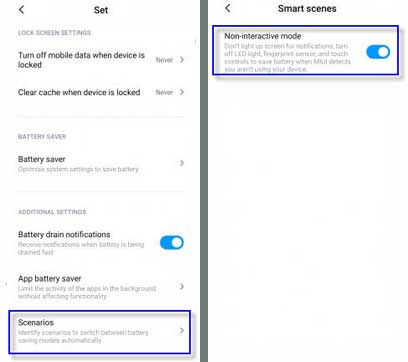
- Open Security app on your Xiaomi phone and tap on Battery.
- Now, tap on Settings (cog icon at the top right corner).
- Scroll down and tap on Scenarios.
- Tap on “Non-Interactive Mode” toggle to turn on it.
Note that non-interactive mode is a part of the MIUI 11 update, but currently, this feature is available on Poco F1 only. Xiaomi may add this cool feature to other Redmi and Mi phones with a future update.
The MIUI 11 update is now available on many Xiaomi and Redmi phones. Along with cool features like dynamic video wallpapers, dynamic nature sounds, etc., the update has also featured a minimalistic design.
New customizable AOD displays, new calculator app with eight more calculations, women health with an option to track menstrual cycles, new document viewer, Game Turbo and Mi Share are other notable features of MIUI 11.



