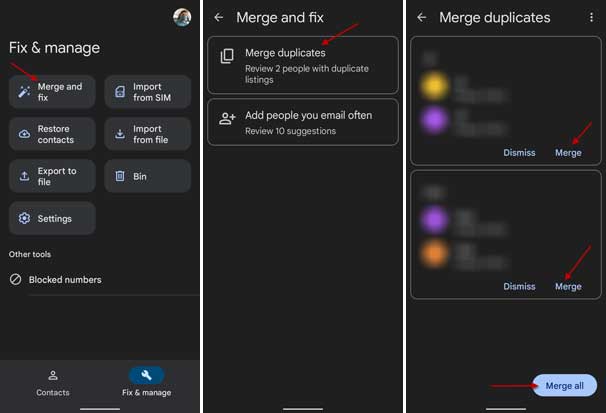Duplicate contacts or contacts with more than one entry on your smartphone is a real annoyance. It usually happens when you import contacts from your SIM card or Gmail account. It will also occur when you save more than one contact of the same name with the same number. Android smartphone has a built-in option to remove or merge duplicate contacts quickly. Here is how.
Your Android phone allows you to merge or remove duplicate contacts with a few taps. So you will not wind up with multiple copies of the same phone number and name. The only thing you should ensure here is that your phone should have the Google Contact app. Some manufacturers, like Xiaomi, ship their smartphones with the Google Contact app. So you need to install the app from Play Store and sync it with your Google account.
ALSO READ: Disable Call Record Warning in Google Phone App
How to Merge Duplicate Contacts on Android?
1. Open the Google Contact app on your Android phone.
2. Tap on the Fix & Merge option shown at the bottom right.
3. You will see several options on the Fix & Merge settings page.
4. Tap on the Merge and fix option.
5. Next, tap on the Merge duplicates option.
6. In the next window, tap on the Merge option to merge contact.
7. To merge all duplicates, tap on the Merge all option.
Now, if you want to delete a duplicate contact, you will need to find them in your contact list and manually delete them.
The above-given method is the easiest way to merge duplicate contacts on your Android phone. You can also go to contacts.google.com, sign in with your Gmail account (the account you connect with your Android phone), and use the Merge duplicate contacts option to link together. Alternatively, you can individually select contacts with more than one entry and delete them.
Conclusion
As said above, the Fix & Merge option is available with the Google Contacts app. So, if you have a different smartphone with a custom Contact app, you will not see the above option. However, you can try to find in the contacts settings or options like Manage contacts and merge, which will help you link duplicate contacts together.
More Resources:
- Google Phone App: Hear Caller Name or Number with Caller ID Announcement
- Enable Automatic Call Record in Google Phone App for Unknown Numbers
- How to Chat in WhatsApp Without Saving Phone Number in Your Contact List
- Hide Contacts, Chats and Calls on WhatsApp Without Using Any App