Here’s how to install Google Play Store on Huawei phones with the help of Googlefier app. As you all know latest Huawei/Honor Android phones come without Google Play Store and Google apps. It is because the company doesn’t have permission to add GMS (Google Mobile Services) on its phones. HMS (Huawei Mobile Services) is an alternative for the Google apps on Huawei phones, but not all users are fully satisfied with it for various reasons.
Luckily, you can still use the Google Play Store and other Google apps on Huawei and Honor phones. Thanks to XDA forum member bender_007, the Googlefier app helps you bring the service in a few steps without the help of a PC. The app installs GMS (Google Mobile Services) on the phone, allowing you to install Google apps on your Huawei/Honor phone from the Play Store.
Steps to use Googlefier to install Play Store on Huawei/Honor phone
- Install the Googlefier APK (download link) on your Huawei/Honor phone.
- Launch the app, grant all the required permissions, and follow the on-screen instructions.
- The app will replace the existing backup app and restore LZPlay.
- Now, sign in to your Google account when asking, and you are good to go.
- It will take a few minutes to complete the whole process.
- Once you install Google Play Store and other apps, you can uninstall the Googlefier app from your phone.
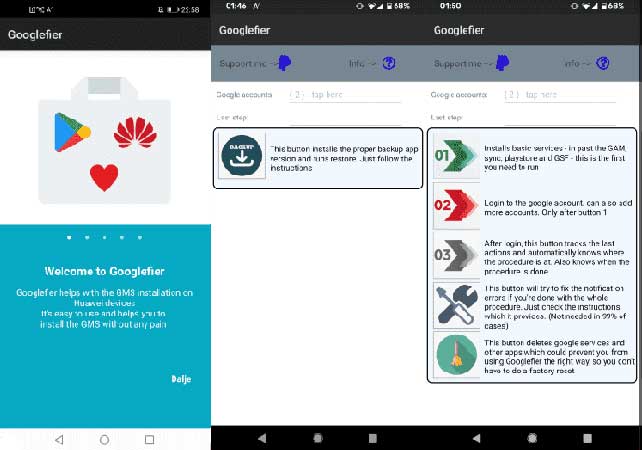
FYI, the Googlefier app currently supports Huawei/Honor phones running EMUI 10 (Android 10) only. It won’t work on the latest phones running on EMUI 11 or up.
Keep in mind that Googlefier isn’t an official way to install Google apps on Huawei/Honor phones. It may or may not work on all phones. According to the developer bender_007 at XDA, it should work on devices launched between 2018 Jan – 2020 March. So you need to try it yourself at your own risk.
More Resources:
- Restore deleted weather widget on Huawei /Honor Phone
- How to view in the dark with Huawei P30 Pro
- Steps to connect your phone to the Huawei WiFi AX3 Pro router via NFC




