Call recording function is a built-in feature of Android phones, but it will not be available in every country. If this function is not available on your Huawei phone, we have a piece of good news for you. You can enable call recording on any Huawei phone runs EMUI 9 (Android 9 Pie). It does not require root or any ADB command.
There is plenty of third-party apps available on Play store in both free and premium features to bring call recording on any Android phone, but most of them will not work as expected. If you have tried many apps to get call recording on your Huawei phone but unsuccessful, the below guide should help you.
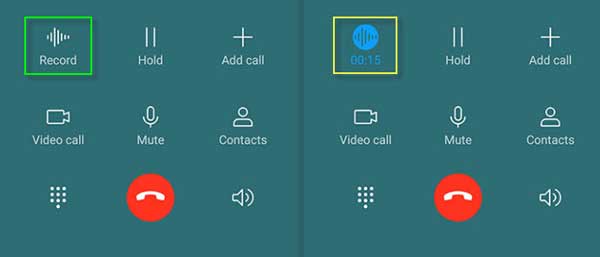
This method should work with all Huawei phone updated to Android 9 Pie (EMUI 9), such as Huawei Mate 20, Huawei P30, P30 Pro, etc. All you need to install the EMUI Call recorder APK. It will add a call record button on the call screen to record calls.
Read more…
How to Add call record button on Huawei phone?
You can download EMUI call recorder APK file from XDA forum thread or directly from this link to your phone. Open file manager, browse to the APK file and install it. After installing the app reboot your phone. It will add a recorder button in the calling screen.
When you make a call or receiving a call, you can see a call record button in the call screen. Just tap on the button to record a phone call.
If you want to auto record calls, go to the setting menu (3 dots in the dialer) and turn on automatic record calls.
Important: Recording phone calls may not be legal in your country. Before bringing call recording functionality to your phone, check that recording your own phone calls is legal in your country.
(source)




