OnePlus team has unveiled its next flagship device OnePlus 2 with OxygenOS on it. Based on the Android 5.1.1 Lollipop, OxygenOS brings a very closer stock Lollipop experience to users along with lot of OnePlus’ own features like gestures, dark theme, soft key control, new launcher and more. There is a version of OxygenOS available for OnePlus One users as well, but it requires technical expertise in flashing ROM.
If you are facing issues installing OxygenOS on your OnePlus One, there is a very easy method now. The JOxygenOS tool developed by a OnePlus forum user Jamesst20 lets you install OxygenOS on your OnePlus One without any fuss. You do not need to go through the fastboot, ADB and custom recovery to install the ROM.

Though the JOxygenOS tool is designed to install OxygenOS on OnePlus One, it can also be used to install Cyanogen OS or CyanogenMod 12 ROM on your device. Al you need a computer (Windows/Mac) and OnePlus One drivers installed on the computer.
The JOxygenOS tool features the following:
1) It installs OxygenOS or CyanogenMod 12 on OnePlus One
2) Wipe data automatically (no need to enter into recovery mode)
3) Detect bootloader lock state. If locked, it will temporary unlock for flashing the firmware
4) Reset tamper bit flag
5) Install other ROMs and GApps by running the tool twice.
How to install OxygenOS on OnePlus One using JOxygenOS tool
Warning: As the below method wipe your device completely, backup any data on your phone before proceeding. Do at your own risk. We will not be responsible for any damage that occurs.
1. Install proper driver for OnePlus One on your computer [Download Here]
2. Download JOxygenOS installer zip file for Windows (32bit) [HERE] and unzip the content.
3. Download OxygenOS zip file [HERE] and unzip it. You will get a flashable zip file.
4. On your phone, enable USB debugging (from developer options menu) and connect it to your computer (normally or fastboot mode) via a USB cable.
5. Run JOxygenOS tool. It should recognize your phone. If not, it means the drivers are not properly installed. Install proper drivers on your computer.
6. Once you have got everything ok, just drag and drop OxygenOS flashable zip inside the JOxygenOS tool window.
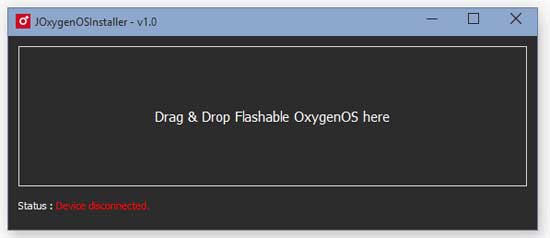
If you are running the tutorial on a OnePlus One then you should be up and running at this point. If you are not, head over to the development thread over OnePlus forum (source link) to get further assistance (Source)



