Google recently starts adding Dark Mode experience to many of its apps and the latest addition is Phone app. Dark theme will bring distraction free experience to users. If you cannot wait for the official release of Google Phone app for the new theme, you can download the ported Google Phone app APK with Dark Mode enabled and install it right now on any phone. No root access is required.
In fact, it was possible to activate dark theme on Google Phone app previously, but it required unlocked bootloader and root access on the device. The good news is that the ported Google Phone app APK with Dark Mode enabled can be installed on any phone just like any app and it does not require root permission, thanks to XDA user Martin.077 for the APK.
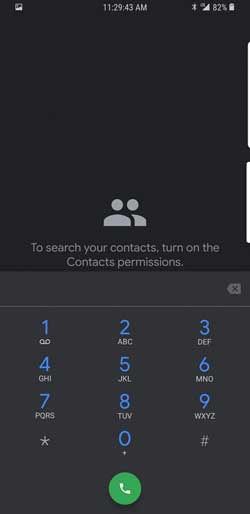
Interested users can download the APK (version 25.0.218361296_beta_Dark_theme.apk) from the dedicated XDA thread [HERE] and install it after uninstalling the previous versions of Google Phone. In addition, you need to give various permissions to the app.
Related:
- How to enable Dark Theme on Android YouTube app without root
- How to get Night Mode on older Android phones
- How to Enable Dark Theme on Moto X4 Runs Android Oreo
How to get dark theme for Google Phone app
1. Uninstall the previous Phone app Mode (if installed) and install the latest beta version (v25.0.218361296_beta_Dark_theme.apk). Download link above.
2. Allow permission for the app, including Modify System Settings and Allow draw over other apps permission.
3. Set it as default calling app in Android Settings. You are ready to go.
You can install the modified Phone app APK on your Pixel, Nexus, Android One and other phones devices without root. Note that, since this is the modified version, it won’t overwrite your existing Google Phone app. Also, spam Caller ID function does not work. (Source – XDA)




