Finally, dark theme for YouTube Android app is available for all users. Until recently, this feature was available to iPhone users and YouTube website for desktop only or required a rooted Android phone to enable it. The dark theme has been available with YouTube app version 13.35.51. If you have not updated the app, just go to the Play store and update the app to get the dark theme.
Dark mode changes the whole YouTube interface to dark on your phone, so you can enjoy a distraction free video search and play back on your Android phone. In addition, devices with an AMOLED display will be able to watch videos using less battery.
By default, this feature is disabled on the phone. Here is how to enable dark theme on Android YouTube app. First, update YouTube app to version 13.35.51 or up and then enable the mode in the settings menu under General category.
1. Go to Play Store and update YouTube app to latest version (current version13.35.51).
2. Open YouTube app on your Android phone and tap on your Profile icon.
3. Tap Settings and under General category, toggle the switch next to ‘Dark Theme’ to on position.
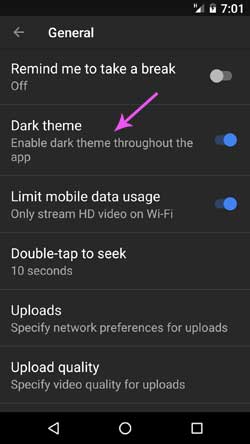
If you did not see the Dark theme option even if updated the app to latest version, then restart your phone and look for the option again. Still no option, then go to phone Settings > Apps > YouTube > Storage > and clear Cache. Open YouTube app and look for the dark theme entry.
Still no luck, go to phone Settings > Apps > YouTube > Storage > and clear Data as well. Open the app again, let it update and dark theme should be there.




