While Galaxy Note 3 users are waiting for the Android 5 Lollipop update, a few users have received Android 5.0 OTA update for Note 3 N900 Exynos version. According to the news source, it was an accidental release by Samsung and the ROM contains several bugs, so not ready for general use. It is expected that the official Lollipop update for Note 3 will become available at the beginning of next year.
However, folks over at XDA have successfully managed to install Android 5 Lollipop update on Galaxy Note 3 N900 (XXV region). Advanced users can try this ROM on their Not 3 and see how the Touchwiz Lollipop looks and feel. Please note that it is a beta version, contains several bugs, which means it is not ready to be used as a daily driver.
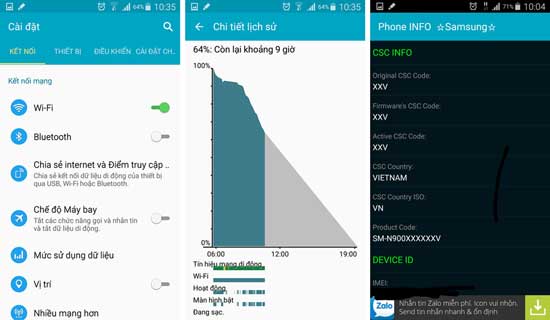
Important: Before you start installing the Lollipop OTA update, your Note 3 should meet certain requirements. Your device should be on stock ROM. If your Note 3 is running on a custom ROM or have a custom Recovery installed, first you need to install the stock ROM.
How to install official Android 5 Lollipop update on Note 3
Warning: This is a beta version of ROM, so not free from bugs. Flash the ROM at your own risk. We can’t take responsibility for anything that goes wrong. This guide is intended for technically talented users only. Back up any important data before installing the ROM.
1. Download Lollipop ROM [HERE], unzip the file and copy the update.zip file to your device external sdcard.
2. Boot your Note 3 into Recovery mode. To do so, press and hold the Volume (+), Power and Home buttons together for a few seconds.
3. In Recovery, go to apply update from storage and choose the update.zip file. Wait for the OTA file to install and then reboot your phone.
Enjoy Android 5 Lollipop with Touchwiz features on your Note 3 (source – XDA)


![[Update] Download Samsung Stock Firmware Directly From Samsung Servers & Install via Odin Samsung-Galaxy-S10](https://techtrickz.com/wp-content/uploads/2019/03/Samsung-Galaxy-S10-218x150.jpg)
