In this tutorial, we show you how to use Android phone’s fingerprint scanner as camera shutter button. Fingerprint scanners are now common in smartphones, but its functions are limited just to unlocking the phone or apps. Fingerprint scanners can be used for various other purposes too, for example, as a camera shutter button. It will be very useful, especially for selfies.
Dactyl is a simple app that makes fingerprint scanner as a shutter button for your camera app. Once installed, you can use your fingerprint scanner to take photos. Just open the camera app and your fingerprint sensor is ready to work as the camera shutter button.
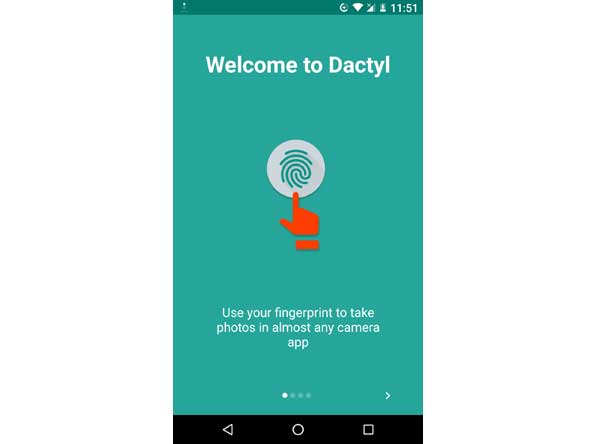
This feature may very convenient especially when taking selfies, even if the fingerprint scanner is located back or front or side of the smartphone.
Use fingerprint sensor as camera shutter button:
Dactyl supports almost all camera apps, such as Google Camera, Manual Camera, CM Snap, MIUI, Snapchat, WhatsApp, Instagram, and more. However, some camera apps cannot be supported, as they do not implement accessibility correctly.
In order to Dactyl to detect when a camera app is opened, you must enable it in the Accessibility settings. After installing the app, go to phone Settings > Accessibility > and enable Dactyl.
Note: You can use any of your fingers to take photos – no need to register your fingerprint.
Dactyl can be downloaded from Play store here. It is a paid app, but you can try the trial version before purchasing the app. If anyone knows similar free app that gives same function, let us know in the comment section below.




This is really a nice technology update thanks anyway