Location-Aware Browsing is a default feature of Firefox for Android. It is useful in certain extend, because you will get information more relevant to your location, but people who concerned more about their privacy or want information more broadly may not like this feature. Here is how to turn off location aware browsing in Firefox for Android.
To turn off location aware browsing in Firefox for Android, launch the browser on your phone and type about:config in the address bar and hit Enter. It will open a settings list in your browser.
Now, type “geo” (without quote) in the Search field and tap on the search icon. In the search result, scroll down and find a setting named geo.enabled.
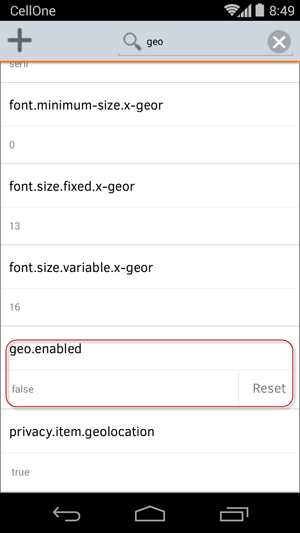
Then tap on the Toggle to change its value from true to false. That is it. You have now successfully disabled location aware web browsing in Firefox for Android.
How to Turn On Location Aware Browsing in Firefox for Android
If you want to turn on location aware browsing again in Firefox for Android, you can follow the above instructions once again and toggle the value of geo.enabled setting back to true.


