Nova Launcher, the best customizable home screen replacement app for Android finally got Google Now cards support. Until now, it was not possible to access Google Now launcher’s exclusive feature ‘Now cards’ in Nova Launcher. Now you can access it by just swiping from right on the screen or long pressing on the home button. If you are a fan of Nova Launcher and wishing to get Google Now cards on your phone, read on to know how to get it right now.
To get Google now cards in Nova Launcher, all you need beta version of Nova launcher and Nova Google Companion app. Of course, you also need Android 6.0 Marshmallow and above to get it. In addition, you should disable infinite scroll in Nova Launcher settings. Everything is detailed in the below paragraphs.
For newbies, Nova launcher is an easy to use, lightweight and fully customizable home screen replacement app for Android phone. It features a range of color themes as well as a wide choice of icons and a scrollable dock to bring a tailored look to your Android phone.
Also Read: How to Get Google Assistant on Android 5.0 via Nova Launcher without Root
How to get Google now cards in Nova Launcher
1. Opt in for Nova Launcher Beta program [HERE] and install the latest beta version from here.
2. Download the Nova Google Companion app from APK Mirror [HERE] (It will not be available in Play store) to your phone
3. Go into your phones Settings > Security > and enable Unknown Sources
4. Go to Nova Google Companion app APK and tap it to install it. After installation, tap OK to complete it.
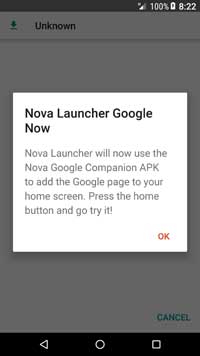
5. Open Nova settings, select ‘Desktop’, scroll down and disable ‘Infinite Scroll’ if it is enabled.
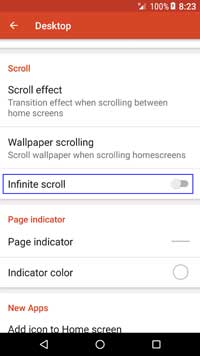
Now you are ready to access your Google Now cards. Just swipe to the right to open the Google Cards or long press on the home button to access your now cards.



