Android L introduced a new notification feature called Heads Up notification. Like iOS 8’s Interactive Notifications, you will get floating notification on any screen regardless of what you are doing on the screen. Here is how to get this feature on any Android phone without root access.
Previously I had mentioned about such a feature for any Android phone, but it requires root access and Xposed Framework installed on the phone. The new app “Heads Up! – notifications” brings Android L style Heads Up Notification on any phone without root access.
You can download the ‘Heads Up! – Notifications’ apk free from this XDA thread, however, you can support the developer by buying the paid version from Play Store for $0.99.
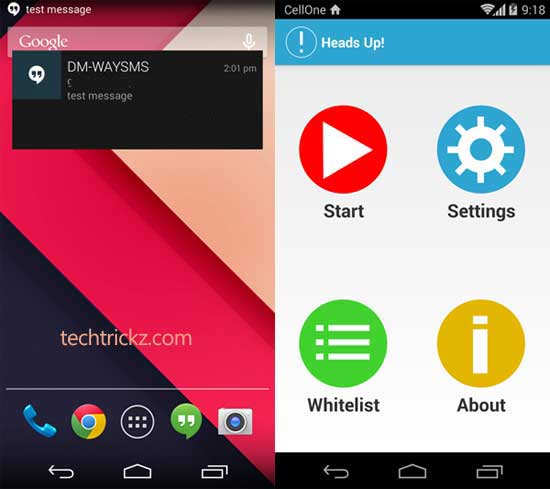
Installation and setting up the app:
1. If you downloaded the app from XDA, make sure that ‘Unknown Sources’ is enabled on your phone before installing the .apk file.
2. Once installed, open the app, tap on ‘Whitelist’ button and then ‘Add new app’. Choose apps that you want to receive notification from it.
3. Now, tap on ‘Settings’ button and select desired options (how long notifications will be displayed, etc.), if you want.

4. Finally, tap ‘Start’ button and enable ‘Heads up notification’. Close the app and the rest will do the app.
For your information, I am not sure how the new Heads Up notification system works on Android L, however, this app works as it said. Now, your notifications will be displayed not only on the status bar and notification drawer, but it will displayed on any screen (source)






