OnePlus One has capacitive navigation keys for menu, home, and back instead of the onscreen navigation keys found in Nexus 5, Xperia Z3, HTC One M8 or Moto X. Though onscreen navigation keys (also called software keys) are a waste of screen real estate, they are trendy and have few advantages over capacitive keys (also called hardware keys). For instance, it will not stop working, as well as the functions of software keys can be reassigned as per our requirements.

OnePlus One, running on the CyanogenMod OS provides numerous customization options to users including the option to switch between onscreen navigation keys and capacitive navigation keys. In OnePlus One, the default navigation keys is capacitive. In this guide, we will show you how to enable onscreen navigation keys in OnePlus One.
Before you get started, it should be noted that the background lighting of the capacitive buttons is not very bright in OnePlus One, so switching to onscreen keys can also be a good decision.
How to Get Onscreen Navigation Keys on OnePlus One
1. Go to phone ‘Settings’ menu, scroll down and tap ‘Buttons’
2. Check ‘Enable on-screen nav bar option’ option.
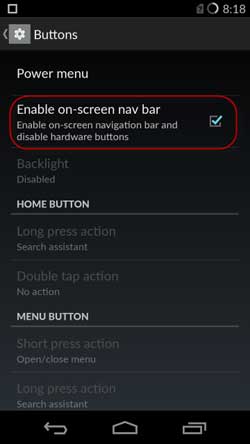
3. Home keys will appear and disables hardware buttons as well as its background lighting.
Keep in mind that the back and menu key locations are switched between the hardware and software keys. You can get back the hardware keys (capacitive keys) at any time by unchecking the option “Enable on-screen nav bar”.

![OnePlus One Gets Official LineageOS 15.1 Support [Download & Install] oneplus-one](https://techtrickz.com/wp-content/uploads/2014/07/oneplus-one-218x150.jpg)