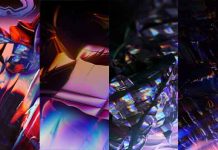OnePlus One was one of the best handsets I have seen ever. It is fully developer friendly and even capable for receiving the latest Android Oreo update, though OnePlus stopped providing updates to the phone. Android Oreo 8.1 AOSP ROM is now available for OnePlus One. If you own this device and want to update it to latest Android 8.1 Oreo, then your only option is to flash a custom ROM like AOSP 8.1.
In this guide, we show you how to update OnePlus One to Android 8.1 Nougat via AOSP (Android Open Source Project) 8.1 ROM. The developer has updated the ROM to beta 5 with several bug fixes, optimizations and support for Oreo 8.1. You can install the AOSP 8.1 via custom TWRP recovery and enjoy new features.

Note that the below given file (android-8.1.0_r1) is a beta build, which means the ROM is not yet fully ready to be used as a daily driver. However, experience shows that the ROM is almost stable, but not free from few issues.
If you are interested, below is how to flash the AOSP 8.1 (Oreo) on OnePlus One. Before starts, back up all important data you have on the phone as this process will wipe all data from the phone.
Requirements:
a) Unlocked bootloader
b) Latest version of any custom recovery like TWRP with fastboot
c) At least 70% of battery remaining
How to Install Android 8.1 Oreo AOSP ROM on OnePlus One
Disclaimer: Follow the instruction at your own risk. We will not be liable if any damage occurs to your device and/or its components. It is recommended for technically talented users only.
1. Download latest Android 8.1 Oreo AOSP ROM for OnePlus One [HERE] [Development Page].
2. Download Oreo based Gapps zip [HERE]
3. Save both ROM zip file and Gapps zip file to your phone.
4. Boot your phone into TWRP recovery mode
5. Wipe cache, dalvik cache and format system by selecting Wipe option.
6. Now, select ‘Install’ and flash ROM zip file. Then reboot your phone.
7. After rebooting, boot into TWRP again, select ‘Install’ and flash Gapps.zip file
8. Now, once again select ‘Wipe’ and wipe cache and dalvik cache. This step is optional but recommended in order to avoid boot loops.
9. Finally, reboot your phone.
After rebooting, setup and enjoy your new ROM. Any question regarding the installation guide, let us know in the comment section below. (Source)