Since its launch, Google Drive, Google’s cloud storage service has been making the rounds on the Internet with 5GB of free storage space and several other outstanding features like offline access, support for third party apps, and more. Here is how to access your Google Drive files offline (without an internet connection) from any PC you wish.
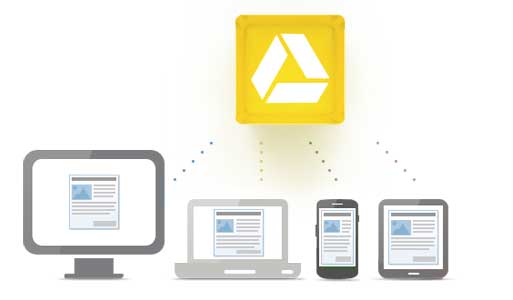
Offline access to Google Drive is a beta feature and allows you to view (can’t edit) recent Google documents and spreadsheets offline, but can’t view Google presentations, drawings, etc offline. However, non-Google Docs files such as PDF, Microsoft Office file, etc stored on your Google Drive can view and edit.
By setting up offline access, files stored on your Google Drive will be synced and saved on your computer and any changes you’ve made to synced files while offline will synchronize to all devices that are connected to your Google Drive with a time stamp when you reconnect to the Internet.
Access Google Drive Files offline [How to]
Step 1: Go to drive.google.com on your Chrome browser and sign in with your account (required internet access). Click on the gear like icon and from the dropdown list select ‘Set up Docs offline’.
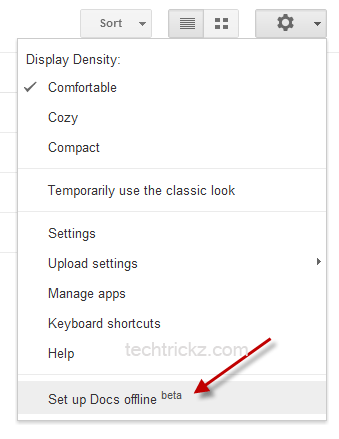
Step 2: Now click “Allow offline docs” and then click “Install from Chrome web store” next to the dialog box.

Step 3: From the Chrome web store, click Install Google Docs extension. After finishing the installation, click the Google Docs icon to go back to your Google Drive.
Note: For other computers where you’ll need offline access to Google Drive, repeat above steps.
Important note: If you’re using a public or shared computer, don’t allow offline docs access. As others are able to view your synced Google documents and spreadsheets, your data are always at risk.



