Signal Private Messenger offers the best privacy and security features to protect users’ interests. Like WhatsApp, you can make video and audio calls through Signal, but it is more private. For example, you can hide your real IP address when calling through Signal.
Signal has an option to relay all calls through its server, which will avoid revealing your IP address to your contact. But, enabling the always relay calls feature will reduce call quality, so the feature is disabled by default. Here’s how to turn on this feature to boost your privacy in Signal.
Steps to Enable Hide IP Address Option on Signal
1. Open the Signal Private Messenger app on your phone.
2. Tap on the three vertical dots menu at the top right corner, and choose Settings.
3. In the Settings menu, tap on the ‘Privacy’ option.
4. In privacy settings, under Communication, turn on the ‘Always relay calls’ option.
Your Signal calls will now be routed through its servers and hide your IP address. Note that it will reduce call quality. So if you concern more about your privacy, you can enable the Always relay calls feature.
Signal, the non-profit instant messaging app, has several features built-in, and some of which you won’t find in its rival WhatsApp. Hide IP address when calling, turn into SMS app, End-to-end encryption (E2EE) for conversation, Incognito keyboard, Block screenshot function in the app and Recents lists, etc. are few examples.
More Resources:
- How to Set Signal as Default Messaging App on Android
- How to send Disappearing Messages on WhatsApp
- How to send WhatsApp message by hiding your online presence


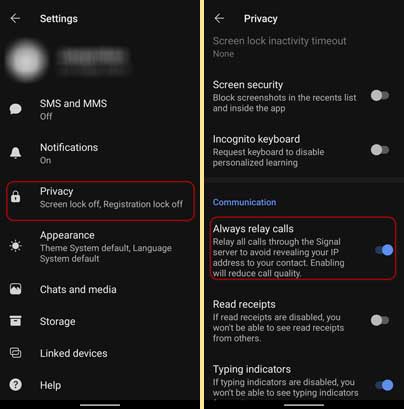

![[Update] How to Fix ‘Can’t Connect to Messages for Web’ Issue Google-Messages logo](https://techtrickz.com/wp-content/uploads/2022/10/Google-Messages-218x150.jpg)
