Vivo launched V11 Pro in September 2018 with Android 8.1 Oreo-based Funtouch OS 4.5. The mid-range phone now receives Android 9 Pie update, which will bring improved performance, new UI, dark mode, camera enhancements, and more. The Pie update comes with build number PD1814F_EX_A_6.10.1 and available for Vivo V11 Pro in India.
If you are wondering how to install the Android 9 Pie based Funtouch OS on Vivo V11 Pro manually, read on to know how it is. Vivo starts the over the air update, and we strongly recommend waiting for the OTA update. If no update notification received yet, check it by going to Settings > System update.

The Android 9 Pie update will improve the overall performance of Vivo V11 Pro. New UI design, dark mode, upgraded Shortcut center, improved smart Assistant Jovi, and enhanced camera are some of the other changes of this update. Users can also enjoy Android Pie native features like adaptive battery, adaptive brightness, etc.
Tech-savvy users can download and install the update manually via recovery. The update weighs in at 3.11GB so make sure you have that much space empty on your smartphone.
How to install Pie update manually on Vivo V11 Pro
To install the Pie update on V11 Pro users need to make sure more than 3GB storage space and 50% battery charge remaining on the phone. Though the installation process won`t wipe the data from the phone, we recommend you back up your important data.
First method:
1. Download Android Pie firmware zip files (PD1814F_EX_A_6.10.1) and move it to root directory (not in any folder) of your storage.
2. Open the file manager, locate the firmware zip file and click it.
3. This will start installing the update. Once installation process completes your phone will reboot.
Second method:
If above method does not work, then you may try the recovery method.
1. First, boot Vivo V11 Pro into recovery mode. To do so, press and hold Power button and Volume up button simultaneously until Vivo logo appears.
2. Your phone will enter into Fastboot mode. Select Recovery mode by pressing Volume down button and enter it by pressing Power button.
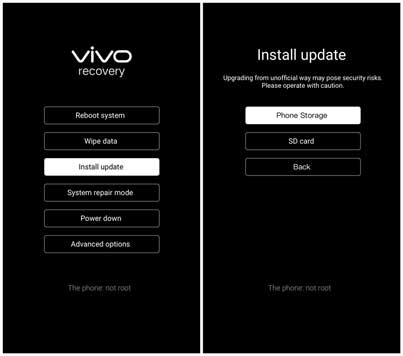
3. Now select Install update > Phone Storage/SD card > select the firmware zip file > touch Next to install it.
Your phone will reboot after installing the update. Enjoy a much better OS. (Source – Vivo)




