Nokia 8 and company’s current flagship Nokia 8 Sirocco starts getting the Android 9 Pie update. Android Pie Beta update is now available for Nokia 8 that you can install via Nokia Beta Labs program on the device or download and install the Android 9 Pie beta OTA update manually.
The good news is that all Nokia phones will get the latest Android 9 Pie update. HMD Global (Nokia) has already upgraded most of its phones to Android 9 Pie and the latest addition is Nokia 8. If you’re interested to test latest Android build on the device, head over to Nokia Beta Labs webpage and sign up to get start. You will receive the update via OTA.

What is new in Android 9 Pie for Nokia 8?
After installing the Android 9 Pie beta on Nokia 8, you will get the following new features.
– New system navigation, settings menu and notification system
– Adaptive Battery power prioritization for users’ most commonly used apps and services
– Adaptive and optimized brightness level
– Predictive Application Actions
– New camera with new UI, Google Lens, and Google motion integration
– Other Android 9 Pie native features, bug fixes and optimizations.
If you want to try latest Android 9 Pie on Nokia 8 before everyone else, then read our guide below. Note that this is the beta version of the OS, so not all features will work as expected. Users are recommended to wait for the stable roll out of the OS, which will happen soon.
Table of Contents
Here’s how to get Android Pie Beta on Nokia 8 via Nokia Beta Labs
1. Go to Nokia Beta Labs and sign up for a membership.
2. After sign-in, input your device’s IMEI number and Network Operator name.
3. Accept the beta software license terms and register for beta labs.
4. After approval, you will get the Android 9 Pie Beta software update via OTA.
XDA senior member czupyt has made available Nokia 8 Android 9 Pie beta OTA file that you can install manually on the device. However, your phone must be stock, no root, magisk, xposed, no mods etc.
Downloads: Go to this Mega link and download following files – NB1-488L-0-00WW-B01-488K-0-00WW-B01-update.zip (December security patch), NB1-5110-0-00WW-B03-488L-0-00WW-B01-update.zip (Android Pie update), and NB1-5110-0-00WW-B05-5110-0-00WW-B03-update.zip (OTA update).
Note: You can install the update in two ways. First via dialer code. It is simple, but may not always work. The second method is via ADB, but it is complicated, should not proceed beginners.
Here’s how to install official Android 9 Pie beta OTA Manually on Nokia 8
First method:
1. Copy the NB1-488L-0-00WW-B01-488K-0-00WW-B01-update.zip on root folder of internal storage.
2. Dial the code *#*#874#*#*
3. You will see the update option. After installing the December update, remove the file from internal storage.
4. Now, copy the NB1-5110-0-00WW-B03-488L-0-00WW-B01-update.zip on root folder of internal storage and repeat the process. Once done, remove the file and then install NB1-5110-0-00WW-B05-5110-0-00WW-B03-update.zip in the same way.
Second Method:
This method requires Nokia drivers, ADB and Fastboot on your computer. Use Google Platform tools for the purpose.
1. Copy all the three update.zip file and paste them inside the Platform tools folder folder on your PC
2. Connect the phone to the PC, go to Platform tools folder, open a command window and type the command “adb reboot recovery”.
3. On your phone, choose “Apply update from ADB” using the Volume buttons and select it with the Power button.
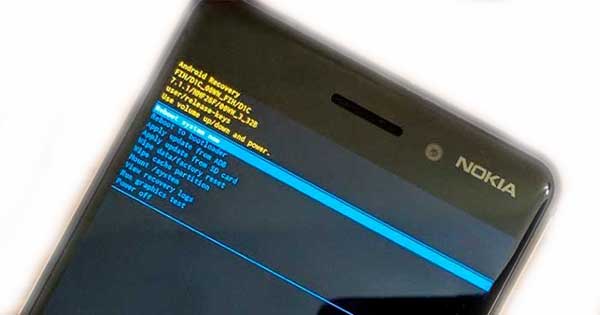
4. In the command window on your computer, enter the following command to flash the December security patch:
adb sideload NB1-488L-0-00WW-B01-488K-0-00WW-B01-update.zip
5. Wait and reboot your phone. Now, flash the Android Pie build by issuing the below command:
adb sideload NB1-5110-0-00WW-B03-488L-0-00WW-B01-update.zip
6. After rebooting the phone, install the Pie OTA update by issuing the following command:
adb sideload NB1-5110-0-00WW-B05-5110-0-00WW-B03-update.zip
7. Wait and reboot phone, you should have Android 9 Pie on your Nokia 8. All credit goes to XDA senior member czupyt. Follow this thread for further information.
Related: How to install stable Android Pie update on Nokia 7.1


