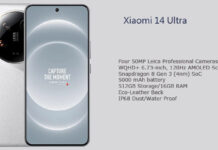Xiaomi Poco F1 has been upgraded to Android 9 Pie finally. MIUI 10 Global stable update (V10.1.3.0.PEJMIFI) based on the Android 9 Pie is currently available in India. Since the rollout take place in phases, it will take a few days to get the update on all Poco F1. The good news is that if you cannot wait for the OTA, below is the V10.1.3.0.PEJMIFI OTA download link and installation instruction.
Android 9 Pie comes with major changes and will bring several new features to the POCO F1. Gesture navigation, Adaptive Brightness, Adaptive Battery, App actions, new POCO Launcher, redesigned volume slider controls, enhanced notification panel etc. are some of the notable feature of this update. In addition, the update brings December 2018 security patch.

MIUI 10.1.3.0 (PIE) Changelogs:
– Restore updated firmware for touch controls that fixes known issues
– Android 9.0 update
– Camera – Add Google Lens support
– Restore Issues with Android Auto
-Restore Microphone didn’t work after earphones had been connected
-Restore Settings for turning off screen automatically could not be used
Poco F1 runs on the MUI 10.0.4.0 Global stable build starts getting the MIUI 10.1.3.0 Global stable OTA (over the air) update. You can also download and install the ROM manually via MIUI system updater app.
Note: Your Poco F1 should be on stable version of MUI 10.0.4.0 (Android 8.1 Oreo) to install the MIUI 10.1.3.0 (Android 9 Pie) stable OTA update manually.
Downloads:
Poco F1 MIUI 10.1.3.0 (Android 9.0 Pie) OTA update zip [HERE]
Poco F1 MUI 10.0.4.0 (Android 8.1 Oreo) Global Stable ROM [HERE]
Poco F1 Latest MIUI 10 Global beta ROM [HERE]
Installation Instruction
1. Download the ROM zip file from above link and save it on your phone’s storage.
2. Launch the Updater app on your phone: About phone > Update > tap on menu (3 dots)
3. Tap on ‘Choose update package’ > select the ROM zip file that you just saved on the phone.
4. Your phone will start installing the ROM. Once done, your phone will reboot automatically. That’s it.