Voice Isolation, Clear Calling, Clear Voice, and Voice Focus features are recent advancements in smartphone technology designed to enhance the audio quality of phone calls made on both iPhone and Android devices. This technology uses machine learning to remove background noise and block microphone interference to enhance the call sound quality.
Clear Calling on Google Pixel Phone, Voice Isolation on iPhone and Vivo, Clear Voice on Oppo and OnePlus and Voice Focus on Samsung are similar features that utilizes noise cancellation, AI, and machine learning to filter out surrounding noises and send clear voices at the other end. This feature enhances the calling voice on the other end of the call.
In this guide let us know how to enable Clear Voice In Oppo smartphones and Voice Isolation on Vivo and OnePlus smartphones.
Table of Contents
Steps to Enable Clear Voice in Oppo Smartphone
1. Open the Settings app and select Sounds and Vibrations option.
2. Scroll down and tap on Clear Voice option.
3. Next, turn on Clear Voice and select which apps you want this to work, Phone, Google Meet and WhatsApp.
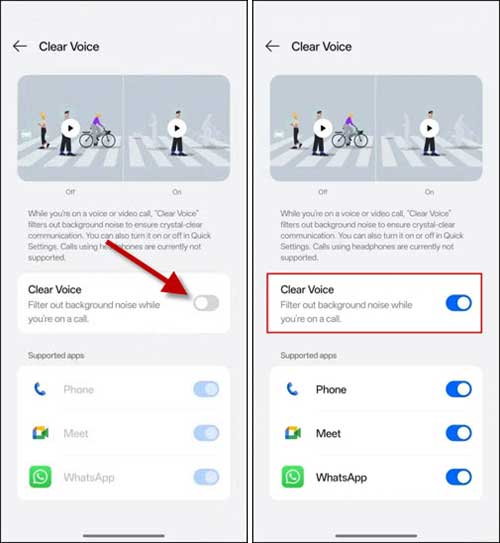
Steps to Enable Voice Isolation in Vivo and OnePlus Smartphone
1. Open the Settings menu.
2. Scroll down and select Shortcuts & Accessibility.
3. Tap on Voice Isolation.
4. On the following screen, turn on the Phone Icon to enable the feature.
5. You can also choose to have a floating icon for easy access during calls or enable it permanently.
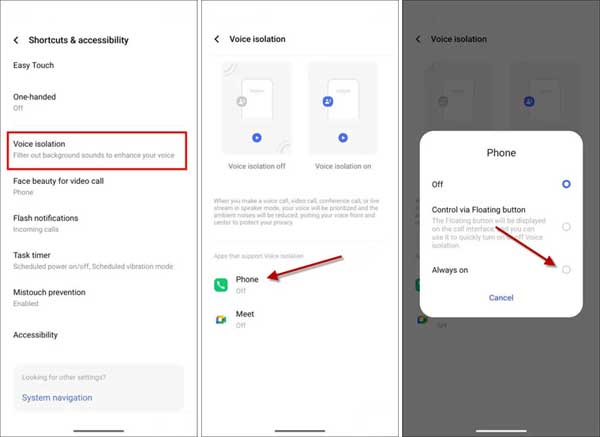
Please be aware that the Clear Voice or Voice Isolation noise cancellation feature is typically available only on high-end smartphones. However, if you have a mid-range or lower-end Android device, you can still access this feature by using the Google Phone app.
How to Enable Clear Calling on Other Android Phones
1. Download and install Google Phone app from Play Store.
2. Make Google Phone app your default dialer.
3. Next, open Google Phone app, tap three vertical dots menu and select Settings.
4. In settings, tap on Accessibility and turn on the Noise Reduction option.
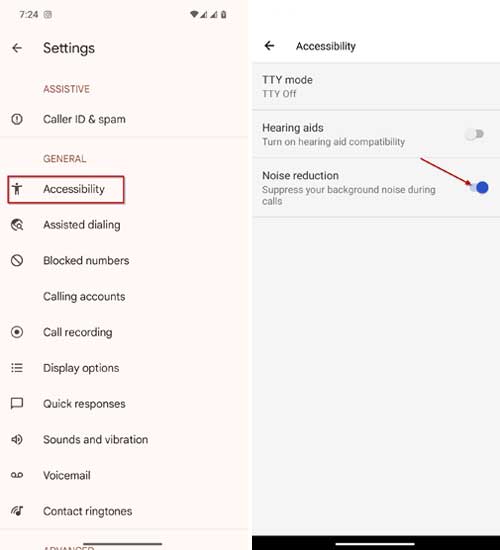
This concludes our guide on enabling the noise cancellation feature on your Android smartphone. This feature significantly improves call quality by enhancing your voice while reducing background noise, ensuring that the person on the other end can hear you clearly. It is particularly beneficial when you’re traveling or in a noisy environment.



