As you may know, the recently launched Samsung Galaxy S9 lets you use Home screen and App drawer in landscape mode. Here is how to get Galaxy S9’s landscape mode on any Android phone. It does not require root access on your phone. Of course, most Android phone has an ‘Auto-rotate’ option, but in most cases it will not switch home screen and app drawer in landscape mode. It works only with apps like YouTube.
Samsung Galaxy S9 and S9+ landscape mode works with home screen, app drawer and with any app screen. This feature will enable users to multi-task on the handset easily without having to manually change the screen orientation. It can also be useful, if you use your phone as a navigation unit or a car stereo interface, and mounted it horizontally in your car dash.
Note: In Galaxy S9, this feature is disabled by default. You need to enable it in Quick Settings menu or from the Home screen settings menu (Phone Settings > Display > Home Screen > and switch off ‘Portrait mode only’ option).
Now, here is how to enable landscape mode on any Android phone. All you need to install a supported launcher app like Nova launcher.
Enable Homescren Landscape mode without Root
1. Install Nova Launcher from here and make it your default launcher
2. Open Nova Settings and tap ‘Look and feel’ option
3. Under ‘Screen Orientation’, change the setting to ‘Auto-rotate’ or ‘Force Landscape’.
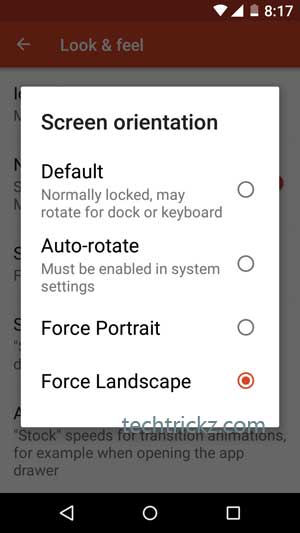
Now you should have both home screen and app drawer in landscape mode arranging itself everything relatively neatly.



