I have been using Windows 8 since the first release of Developer Preview (pre beta) and now switched to Release Preview (release candidate) of this new operating system. Though I couldn’t encounter any problem still today with Windows 8 Release Preview, some users reported that their Windows 8 system hangs or stops responding randomly when they work on multimedia or communication activities. This problem may occur during watching or editing video, browsing the internet, or performing other communication or multimedia activities.
According to Microsoft, this problem is due to an issue in the interaction between the state-machine driving dynamic tick transitions and the state-machine-driving clock rate changes.
You can solve the issue by disabling dynamic tick. [To disable dynamic tick, type the command “bcdedit /set disabledynamictick yes” at an elevated command prompt and press Enter]. However, this method will reduce the battery life and power optimizations of your PC.
Therefore, to solve this issue Microsoft has released a hotfix (KB2727113) (download link below). Apply this hotfix only to systems that are experiencing the problem described in this article.
Note: If you have already disabled the dynamic tick as mentioned above, re enable it by running the command “bcdedit /set disabledynamictick no” after installing the hotfix.
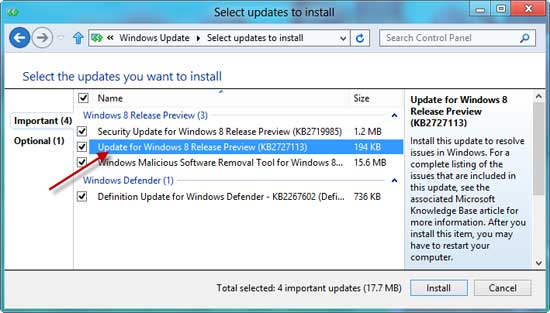
An update is also available via Windows Update to fix the issue. To install the update, go to Control Panel – System and Security – Windows Update – Install Optional Updates. Select important update option and click “Install” button to install the update. Alternatively, you can download the update (KB2727113) from here.
Download the hotfix (KB2727113) to fix the hanging issue of Windows 8 Release Preview


