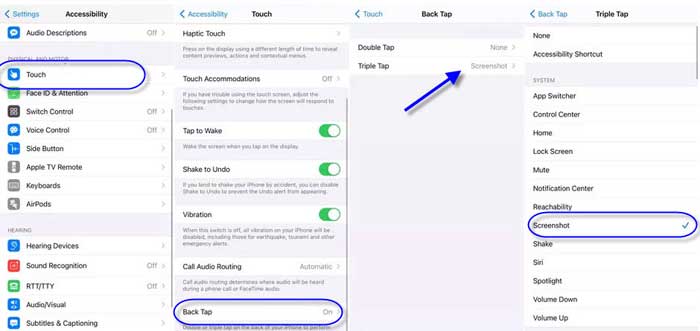The iOS 14 update brings several significant changes and new features to iPhones. A new way to take screenshots is one of the new features of the update, which you can accomplish by double-tapping/triple tapping on the back of the iPhone. It is fantastic, but some iPhone users are complaining that their phone is taking screenshots on its own after the iOS 14 update.
If your iPhone takes screenshots automatically after the iOS 14 update, the following workaround will fix it. The perpetrator of this particular issue is iOS 14’s Back Tap gesture. Users of iPhone 11 and older models have reported about it. Usually, this issue takes place while typing or doing some task on the phone.
Steps to Fix Random Screenshot Capture Issue on iPhone
- Open Setting on iPhone and tap on the Accessibility option.
- Under the Physical and Motor option, tap on Touch.
- Scroll to the bottom and tap on the Back Tap option.
- Under Back Tap, check that the Double Tap or Triple Tap gesture is assigned for taking screenshots.
- Remove screenshot gesture and assign it for something else, like Control Center, Spotlight, etc.
It seems that users are triggering automatic screenshots by accidentally tapping the back of their phones during usage. If you configure Back Tap to take a screenshot with a double or triple tap, then removing the screenshot function from it will resolve this issue. So, this was how to fix the random screenshot capturing issue on your iPhone.
More Resources
- How to get iOS 14’s SMS filtering on Android
- Get iOS 14’s Camera and Microphone indicator on Android Phones
- Get iOS 14 Back Tap gesture on any Android Phone