As known by all, Google Docs provides a way to create and edit documents from the cloud and users can access their docs from any computer as well as share and collaborate the docs with others. However, if you are working with sensitive data on Google Docs, you might want to secure it by encrypting the documents. Here is how to encrypt (and decrypts) your Google Docs documents.
By encrypting your Google Docs documents, no one can access the real documents content without a master password, so you can safely works with your documents on the cloud and share or collaborate your docs without any fear of theft.
A simple way of encrypting your Google Docs is using SafeGDocs – a lightweight Firefox add-on lets you enjoy working safely on the cloud. It is available both in free and paid version. The free version is limited to encrypt 5 documents only.
How to encrypt and decrypt Google Docs document using SafeGDocs
After installing the add-on, click the SafeGDocs icon on Firefox’s Navigation bar to enable or disable it. You should be logged into your Google Drive for encrypting docs.
Click the icon and select “Enable SafeGDocs”. A new popup will appear requesting the master password. The master password is used to encrypt and decrypt documents.
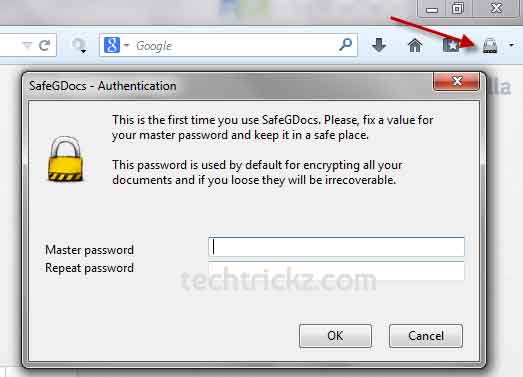
To encrypt a document, go to your Documents List in the Google Drive main page, click the “Create” button and select “Document”. Doing so will open a new tab with the new document and the Google Docs edit interface. Users can decrypt the documents with the master password.
My verdict: Encryption is a secure, powerful way to foil hackers, cyber snoops and other prying eyes so SafeGDocs has greater importance when working with sensitive data on Google Docs.



