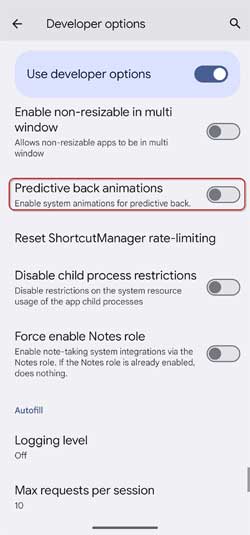Android 14 enhances user experience with several new features and improvements. Predictive back gesture is one of the new features of Android 14, which provides a smoother and more intuitive navigation experience on smartphones. While using gesture navigation, this feature shows you where your back gesture will take you before fully completing it. It will help you avoid unexpected results.
The latest Android version has two system navigation options – gesture navigation and a three-button navigation system, and users can choose either navigation system at their convenience. The predictive back gesture animation is a part of the gesture navigation, and users can use it to preview the content of the back page before actually entering it using the back gesture action.
The predictive back gesture animation first appeared in Android 13, but the feature was not a final product. It is still in the beta phase in Android 14, but you can enable it and test the function. Here is how to turn on the predictive back navigation gesture on Android 14.
ALSO READ: How to Force Enable Transparent Navigation Bar in Android 14
How to Enable Predictive Back Navigation on Android 14?
1. On your phone running on Android 14, go to the settings menu.
2. Next, enable the developer options menu. To do so, go to About phone, scroll down, and tap the build number several times to enable.
3. In Developer Options, scroll down and turn on the Predictive Back animations option.
You have enabled the Predictive back animations on your phone. Now, you will get a preview of the previous task that will show up on the screen when you swipe to go back. It means you will be able to know whether the back gesture will take you back to the home screen, a previous page in the app, or another app. Note that this feature only works with apps that support the feature. Also, it is still in the testing stage.
More Resources:
- How to Auto Archive Unused Apps on Android Phone
- Turn On/Off Unknown Tracker Alert on Android
- How to Get iOS 17 Like Standby Mode on Android Phone
- How to Disable Old Search Queries Appears on Chrome New Tab Page on Android
- Transfer Files Between Android, iPhone and Desktop Without Installing Any App